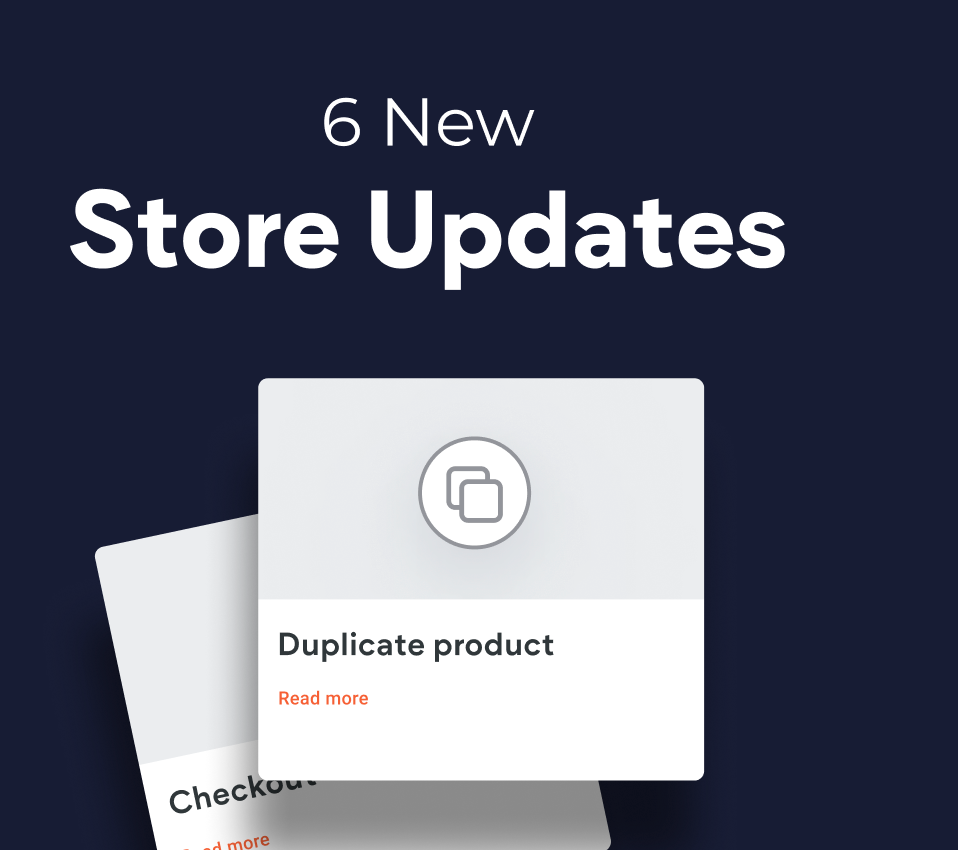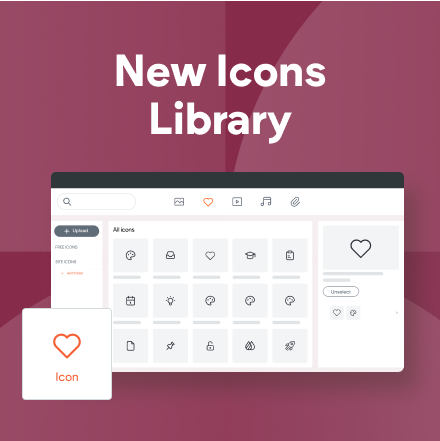`
Blog Post
Maayan Mor • Feb 20, 2023
Drag & Drop Widgets Seamlessly Into and Between Flex Sections
Designing with Flex just got a lot faster. Now there are two new actions available while designing with Flex: dragging & dropping between Flex sections on the same page, and dragging widgets from the panel to Flex sections on the page - right in the editor.
These new capabilities will make your web design work with Flex more fluid and continuous, just like you want it. Say goodbye to clunky transitions from one Flex section to another.

This makes working with Flex all the more intuitive, in addition to its design benefits of full responsiveness, auto layouts and easy vertical alignment, among others.

Want to get started? Let us show you the ropes of Flex with a newly added Duda University course on Flex. Check it out now.
LATEST POSTS
Proudly built on the Duda Responsive Website Builder