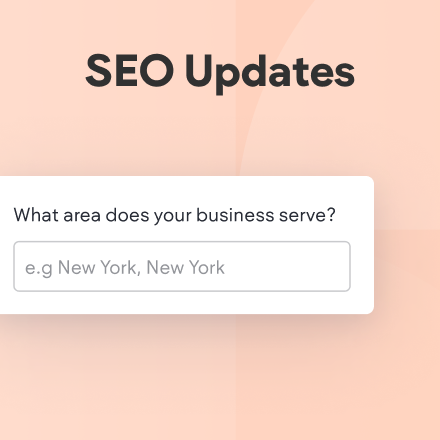Introducing the New Icons Library in the Media Manager
We’ve added a new icon library with over 5 million icons for you to choose from, right in the Media Manager. That means you’ll find icons for virtually anything you can think of, giving your site-building workflow a boost of productivity and a wealth of design options to explore.
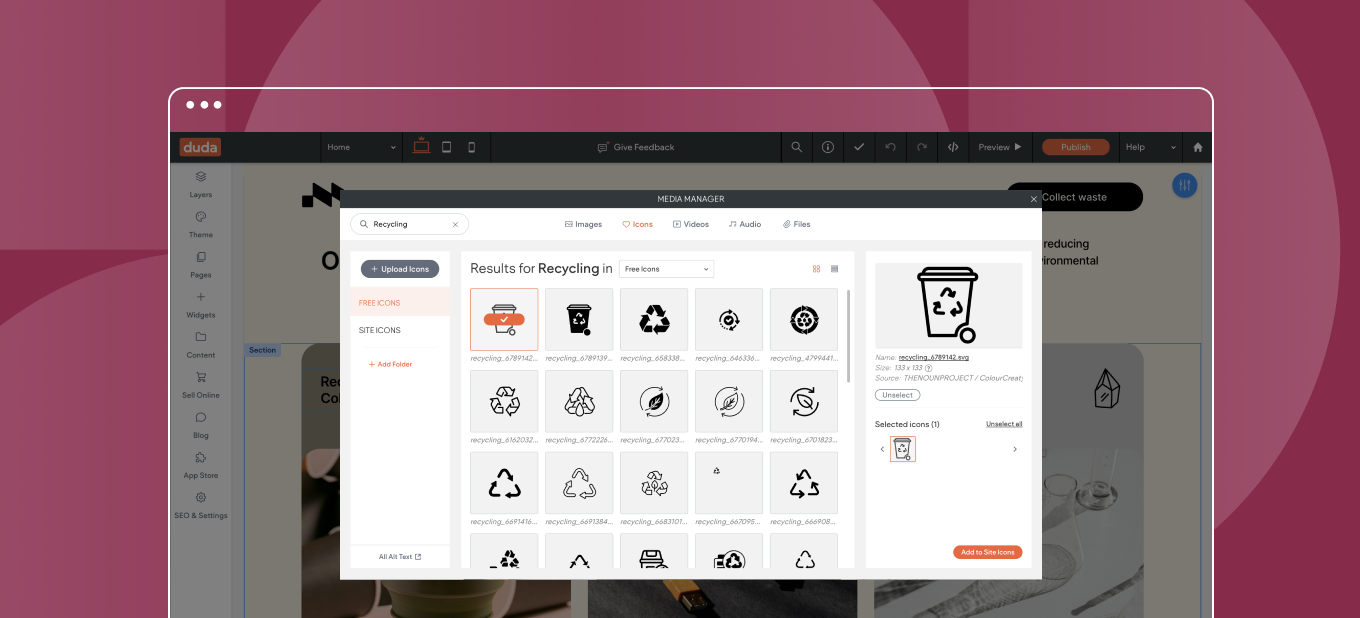
Add & manage your SVGs here, too
The new Icons library will also house any SVG you upload, so you and your team can easily view and reuse those design assets as you build and edit your site.
To access the new icons library or to upload your own, navigate to the
Media Manager through the
Content Library in the editor, or use the
Icons widget and click Full View.
Make use of the massive icon library across your site
The icons library is available in multiple site widgets so you can keep your site design consistent across your site more easily. Access the icons library through:
- The Icon widget
- The Social Icons widget (custom icons)
- The Shopping Cart widget
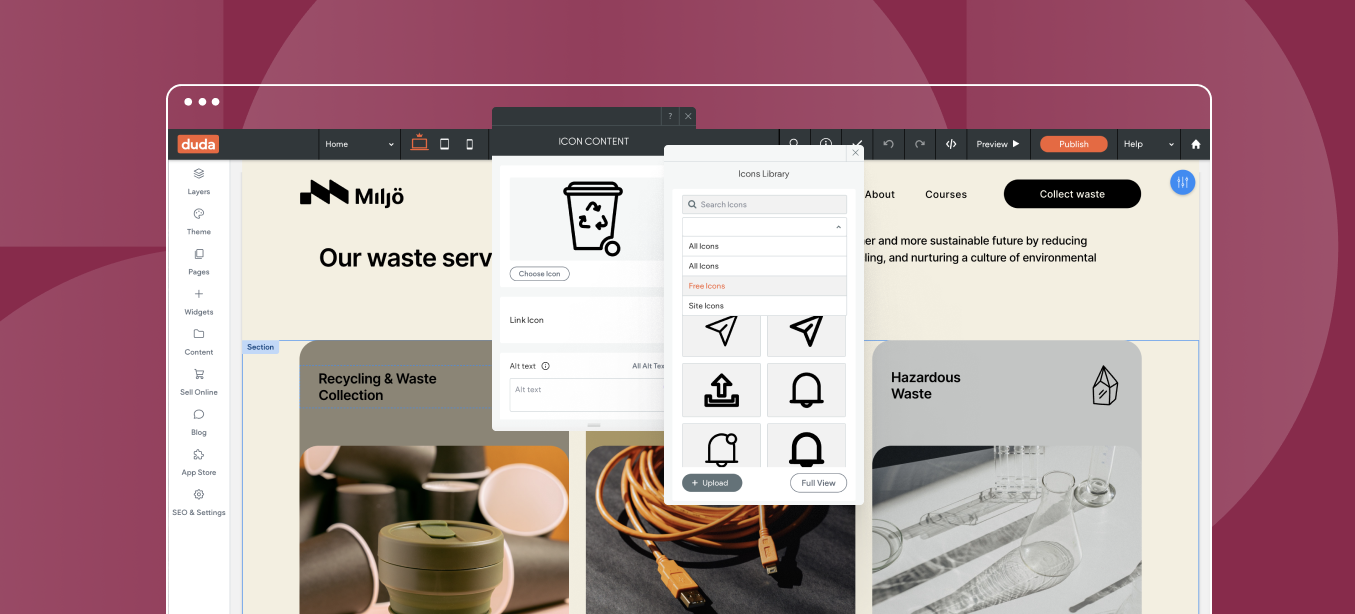
We hope you find this new update useful and an enhancement to your agency’s productivity.