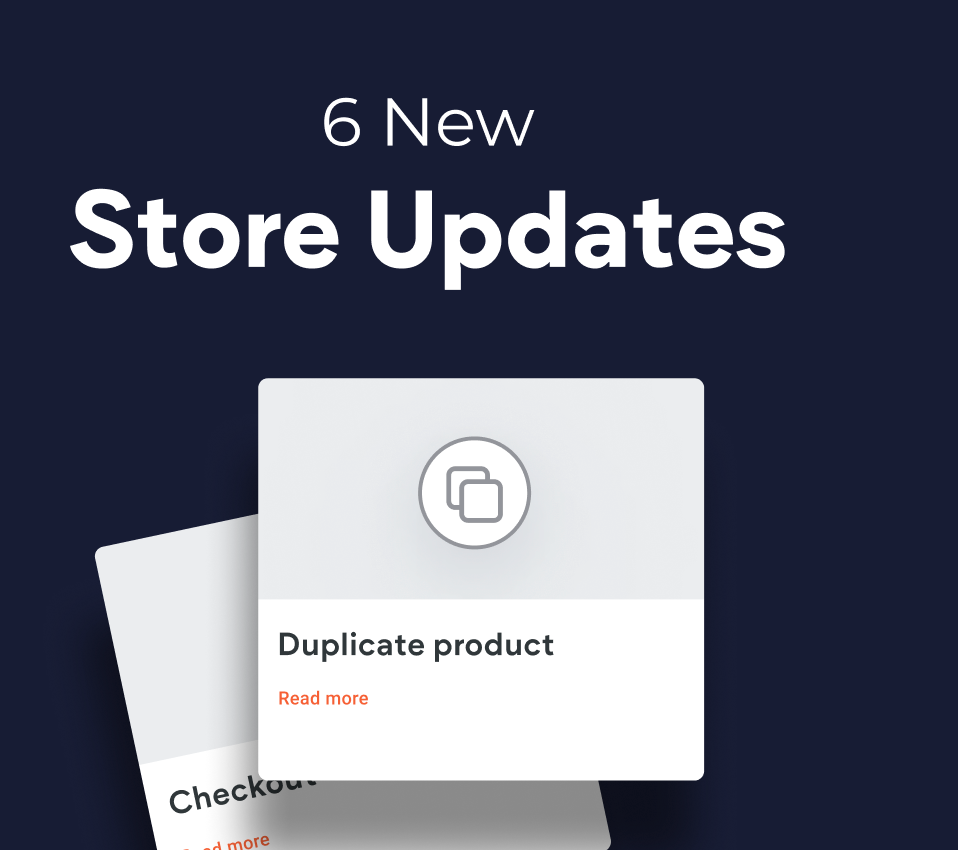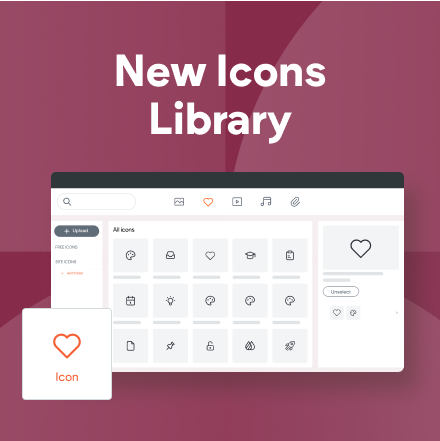Add Blog Author!
Adding new authors to your website blogs is now super easy with the new additional blog author feature. It enables you to add a new author quickly, directly from the blog post settings, and with no need to give the author site permissions.
As Easy as 1-2-3
Adding new authors is simple. Just go to Manage Posts and open the Settings of any post. Click the checkbox under the Author section and then fill in the new author’s name in the text field.
More Blog Authors = More Blog Traffic
Expanding your pool of blog authors makes it easy to post blogs more frequently and increase traffic to your website. This expands the subjects you can write about, and increases the quality of your blog by making it easy to incorporate speciality blog posts from experts.
With multiple blog authors, you’ll find it easier to establish a rich blog schedule because when you’ve got more people writing for your blog, you have more opportunities to publish.