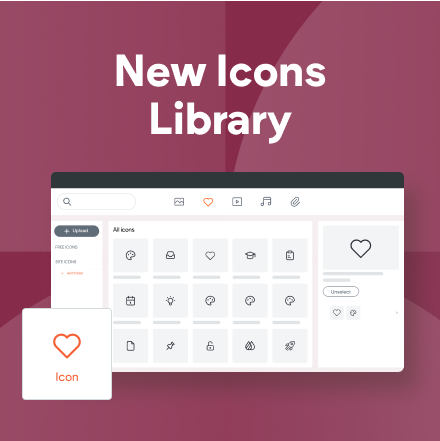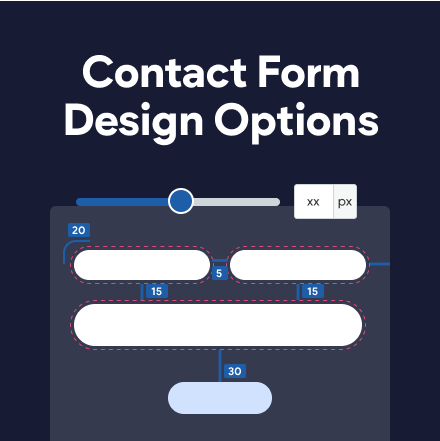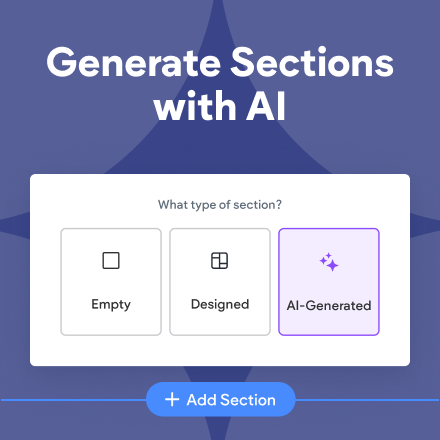Introducing: Fresh New Pages
Websites are built from pages. Building sites requires adding (or removing) pages.
So... what’s more important than having a targeted, well-designed ready-made page to fit your needs?
Now, you’ve got it!
All of Duda’s default pages have just had a major facelift. They’ve been completely redesigned to fit your customers' current needs. Each page includes new features and fresh, modern layouts. As always, every page that you add automatically takes on the site’s Global Settings, making integration into every site smooth and easy.
New pages you have to choose from include the following:
- Blank Page
- Page URL
- About Us
- Locations
- Contact Us
- Landing page
- Our Team
- Our Services
- Photo Gallery
- Portfolio
- Project Page
- Restaurant Menu
Customizing & reusing new pages
Want even more pages?
Use the Team Sections feature to save a customized new page as a section. Simply add a new page to your site, customize it as you like, and then save it as a full page section. The customized new page will now be available to you for any future site that you build.
For more about Team Sections, click here.