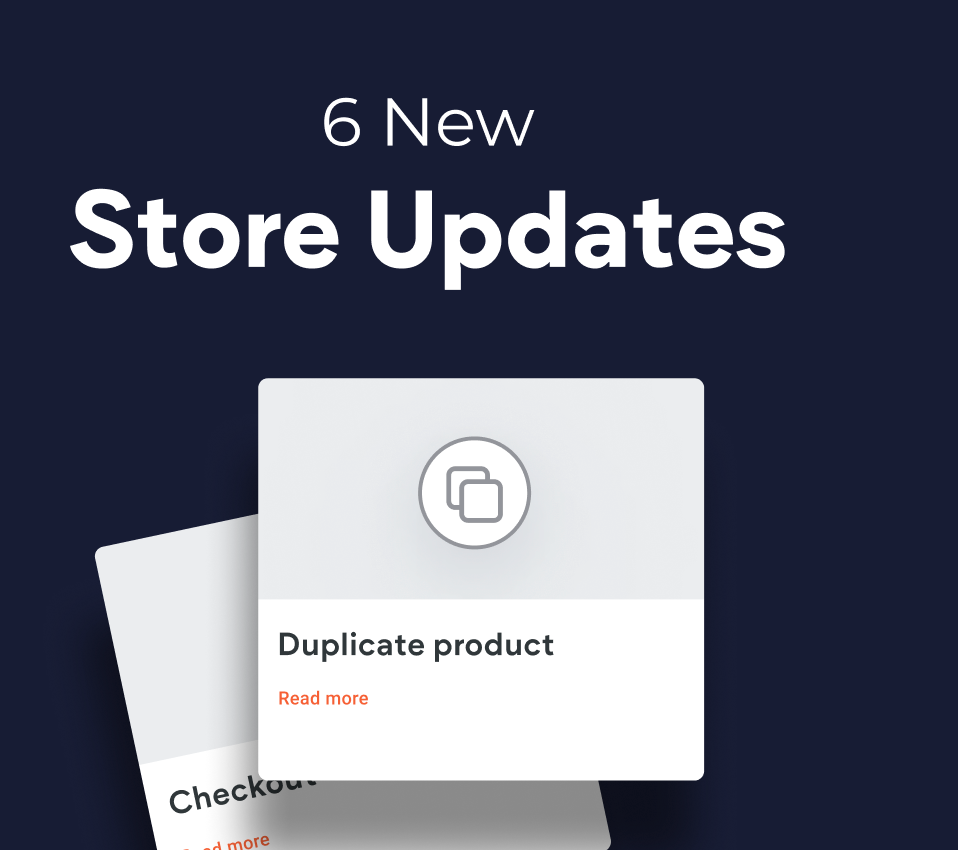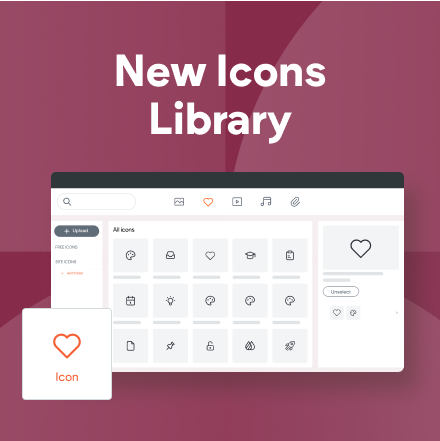Site Comments - Collaborate with Clients Right on their Websites
Working with clients on their website doesn't stop at the design. It includes having clients review their site and give feedback, and this can be a real pain point. That's why we're proud to present a new capability from Duda - Site Comments.
Site Comments is a game-changing collaboration tool that enables you and your clients to communicate directly on top of their sites for a faster, easier, clearer review process.
With Site Comments , clients make comments as they review their site, directly on the site. You and your team can respond to these comments - and implement changes - all in the same place. Selected team members and clients are notified whenever a comment is made or resolved, so tracking changes is smooth and easy. The result: you build and go live with the sites your clients want easily and more quickly.
With Site Comments, client feedback is:
- All in one place: No need to collect comments sent via emails, phone, text messages and handwritten notes.
- Clear & accurate: Because comments are made directly on the site, they are easy to understand. Clients don't have to explain which element they want you to change - they simply leave their comment directly on it.
- Fast & easy: By making the feedback process simple (no screenshots, no emails), clients are more likely to get back to you right away.
- Quick to implement:
Making changes is easier when you view all comments at the same time, and in one place.
Here's a suggested Site Comments workflow
This workflow can help you introduce this tool to your clients and integrate it into your own work processes:
1. Decide when to open the site for commenting.
You may want to use Site Comments internally first, so your team can work together. If you do, make sure to delete all internal comments before adding clients. Once you add clients, they’ll be able to see all site comments, including ones that have been resolved.
2. Choose notified team members. These are the people on your team who will be notified when comments are made on the site. Don't worry, everyone on your team can access the site and make changes, but only selected team members will be notified about comments.
3. Add clients by giving them the "Site Comments" permission. Select an existing client from the Notification Settings or add one via Users & Permissions.
4. Tell your clients about their new tool. As soon as you give clients the Site Comments permission, they’ll be able to add comments to the site and receive related notifications. Want to send them an email about it? How about:
Hi,
Your site is ready for you to review and you’ve got a cool new tool that makes reviewing it easier, faster and super accurate.
Open your site using this link [ click here to get the link] and you’ll be able to add comments directly on the site as you review it. I’ll see your comments and be able to respond to them and/or make the changes you want.
Please finalize your comments by [INSERT DATE] so I can get started on the changes.
5. Edit the site.
Follow the comments your client added and make the required changes on the site - it's as simple as it sounds!
Remember: Clients will receive an email notification with all new comments made to the site (new comments, replies to their comments, and resolved comments). This email is generated a few minutes after you finish working on a site, so try to work on all of the comments at one time.
6. Before going live, check that all comments are resolved. You can do this by viewing the comments log. Once all comments have been resolved, your site is good to go.
7. Remove clients from the Notification Settings. If you don’t want clients to add comments after the site is live, remove their Site Comments permission.
Site Comments - the Beta phase
Site comments is now available on all websites, free to use until February 3, 2019. For more information about the beta, click here.
Looking forward to your feedback
Site Comments is designed to improve your workflow, and we’d really like to hear what you think about it. Within the next few weeks, we’ll be sending out a survey to get your feedback. Thanks in advance for helping us make this feature even better!
Start Commenting!