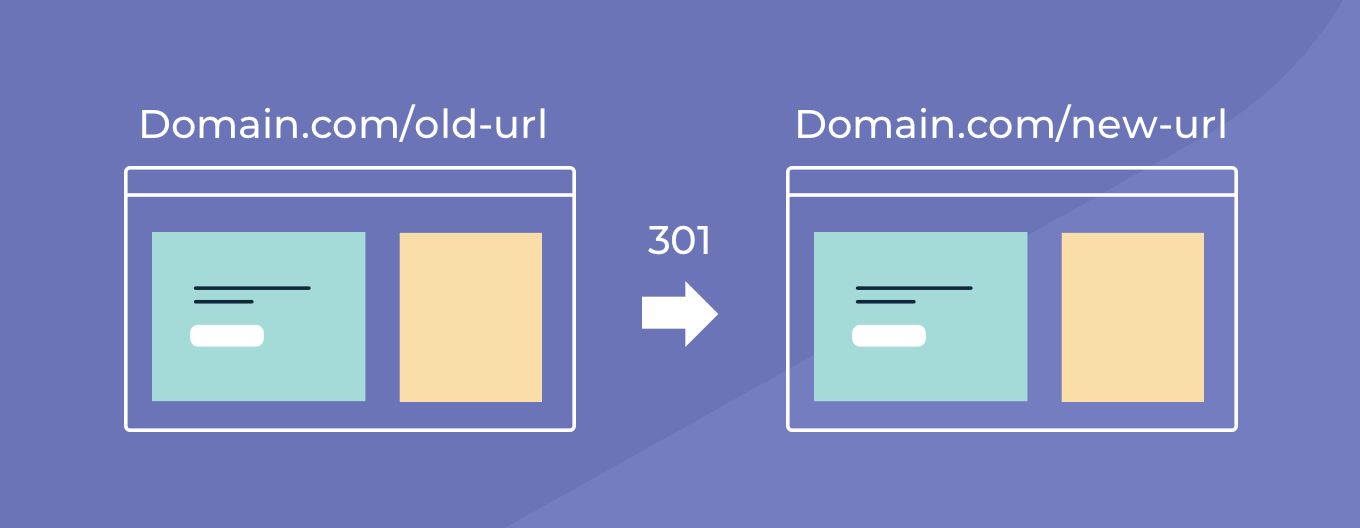URL Redirect via API
URL redirects enable you to reroute traffic from old URLs to new ones, ensuring your sites don’t lose any traffic. Now you can implement URL redirects without even entering the platform, with URL redirects via API.
(You can also redirect up to 200 pages directly via the platform - read more about that below.)
URL redirects are important for SEO, and for ensuring a great user experience. You can enable either permanent (301) or temporary (302) redirects.
To redirect URLs via the platform, open a site, and go to Settings > URL Redirect. To redirect URLs via API, see the instructions
here.
Situations when you’ll want to redirect a page URL
You may want to redirect users in any of the following situations:
Restructuring a site- Redesigning a site
- Fixing a typo in the URL
- Fixing dead links
For more about URL redirects, see this.