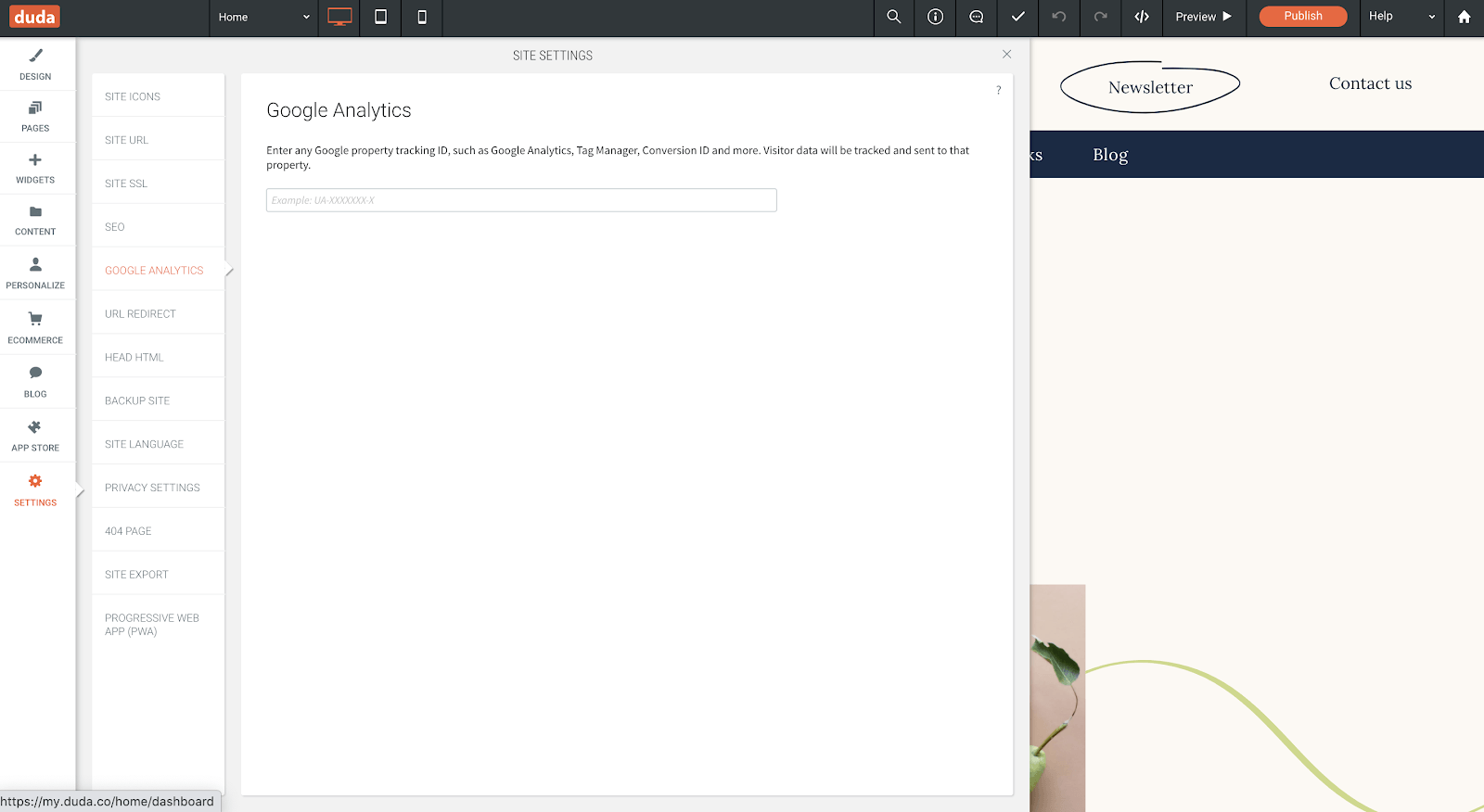Updated Google Analytics Integration
Your Google Analytics integration now supports Google’s new Global Site Tag (aka gtag or v4 of Google Analytics), ensuring compatibility with the new Google Analytics. In addition, you can now track other Google properties, including Google Adwords, Google Marketing Platform and Google Tag Manager.
Integrate Google Analytics tracking directly in your site settings
Integrating a Google Analytics tracking ID is simple. Just open the site, go to Settings > Google Analytics, enter the property of the ID you want to track, and publish the site. Here’s a list of the properties currently supported:
Google Analytics Property ID (UA-*)- Google Tag Manager (GTM-*)
- AdWords Conversion ID (AW-*)
- Flood Light / Double Click Tracking ID (DC-*)
- Google Global Measurement ID (G-*)
Once you’ve added the ID, all site visitors for that property will be tracked, and conversion events such as form submissions, eCommerce purchases, click-to-call, and more will be sent directly to it. In other words, there’s no don’t need to tag these events yourself; it’s already part of the Duda platform.
For more on the new Google Analytics, see
this.