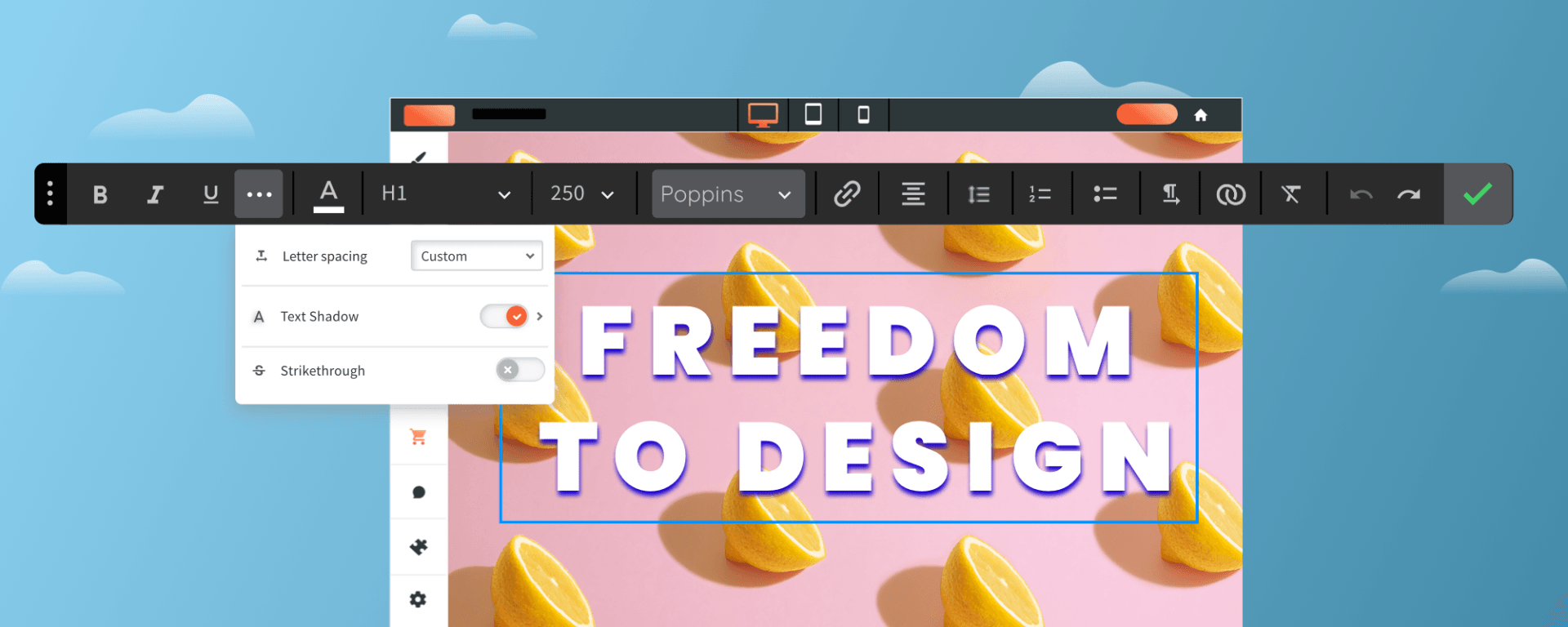Meet Your New Text Editor: More Capabilities, Better Technology
Enjoy the freedom of designing text exactly as you want it with the new text editor. With great new capabilities like bigger fonts, letter spacing, custom line height and more, it's available in all text widgets (H1, H2, Paragraph).
Create Fantastic Typography on Your Sites
The new text editor has many new capabilities, making it easy to add trendy, eye-catching typography to your sites. These capabilities include:
- Custom line height: In addition to the defaults, you can now customize the line height to any size you want.
- Multiple styles (headings & paragraphs) in a single element: Save time when adding text by setting both header and paragraph styles within the same text widget.
- Letter spacing: Control the spacing between letters on text elements, for more design flexibility.
- Text shadow: Add shadows to text, and customize the shadow color and position.
- Strikethrough: Cross-out text to show that it's sold out, no longer relevant, deleted, or for effect.
- Huge fonts: You can now enable font sizes of up to 500px.
- Smoother copy-paste:
When you copy and paste content from your clients, it automatically matches the site style, while keeping bold, italic and underline, so you spend less time adjusting the text.
- More font weights that are part of the font selection
Improved Stability Thanks to Powerful New Technology
In addition to giving you more control over typography, the new text editor has deep, functional improvements that are important for SEO and increase stability. It automatically normalizes markup and complies with HTML5 standards, so that the text you add can be read by all browsers and on all devices. This ensures that your site can be interpreted by search engines.
How to Get it: Add New Text Widgets or Upgrade Existing Ones
The new text editor is in every new text widget that you add to your sites.
To get it in existing text widgets, open the widget for editing and then click Update text editor on the left side of the editor. You’ll see a preview of how the text will look after updating, and be able to choose whether or not you want to keep the new text editor.
Note:
We’re working on a site-wide text update for faster upgrade process.
Coming Soon: New Text Editor in New Templates & Sections
Now that the new text editor is available in new text widgets, we’re working on updating templates and sections so that they also have all the new capabilities. We’ll let you know as soon as they're ready.
We'll also continue to release more styling options, so stay tuned for updates.
In the meantime, add a new text widget to your site and explore all of your new possibilities.