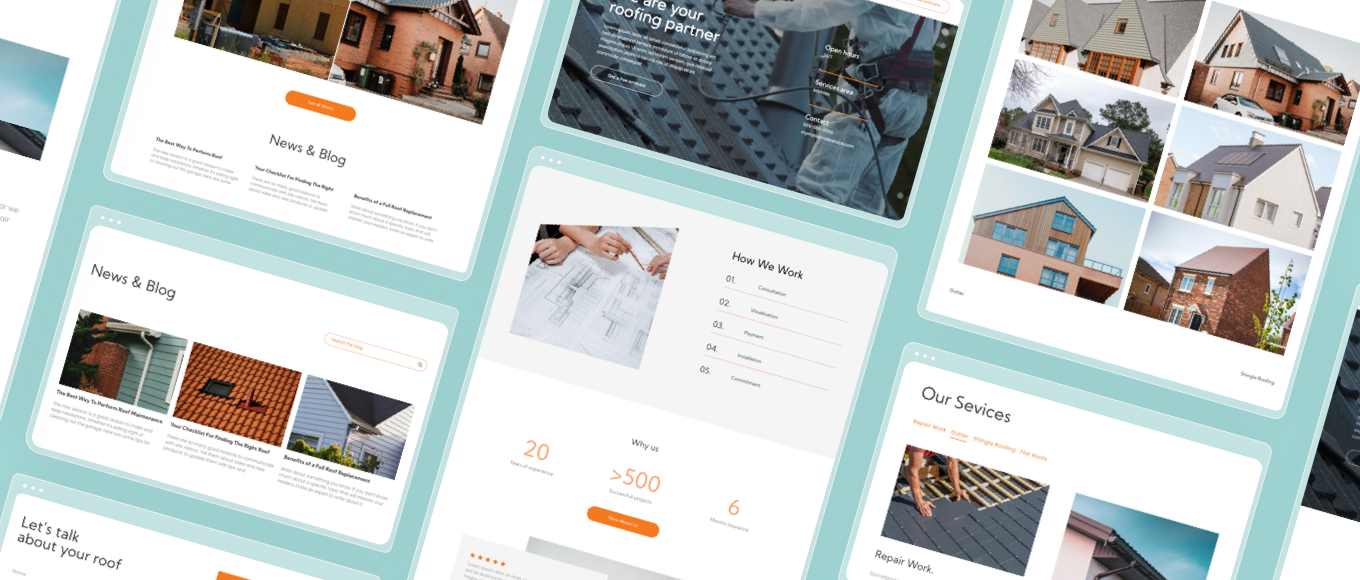New Template: Roofing
This bold template is great for all types of professional service companies: from roofers to construction firms and building contractors. It’s got just what you need to get a new customer’s site up and running in no time.
Some nice things to note about this template
- Show off projects with the Before/After Widget: Before and after images are a great way to show off new roofs, home improvements, landscaping and so much more.
- Instill trust and confidence with testimonials: Potential customers feel much more confident about a company when they can read testimonials from real people. This is particularly important in areas such as home renovations where trust is so important. For more on the importance of testimonials on your site (and for ideas on designing them) see this.
- Include basic information: Business information such as the types of services you offer, working hours, contact details and more are really important in websites such as these, so make sure you include.
Don't forget to enable Local Business Schema. It's easy!
Local Business Schema is simple to add to your sites, and particularly important for local services such as Roofers. Simply add basic business information to the site's Content Library, choose the most appropriate business area, and increase your client's discoverability. Read more about enabling Local Business Schema here.
How to reproduce the Testimonials section on your own
As always, you can save any part of this template as a Section and then use it over again on other websites, but if you want to recreate this testimonial section on your own, follow these steps. (See video below.)
- Add a row. Set the top and bottom padding to 70px and the bottom padding to 50px.
- Add a background image. The image size should be 1085x690. Set the position to no repeat, align the image right center, and check the “Keep image position static” checkbox.
- Add a column to the row so you have 2 columns.
In column 1:
- Set the color to ##f5f5f5.
- Set all padding to 50px.
- Add an icon widget and upload an SVG icon feature stars. Set the width to 140px and the height to 20px. Align it left.
- Add a text widget, add your text, and set the font to Poppins. Set the style to paragraph. Align it left.
- Add a text widget, add your text, and set the font to Kumbh Sans. Set the style to Heading 4. Align it left.
- Repeat the last three steps two more times.
In column 2:
- Add a spacer widget.
Adjusting for mobile
- Switch to the mobile view. In the row, set the right and left padding to 15px and the top and bottom padding to 30px.
- Set the background image to full image and pin it to the bottom center.
- In column 1, set the icon width to 150px and the height to 20px. Align left.
- In column 2, set the spacer widget to 200px.