New! Issue Refunds for Native Store Orders
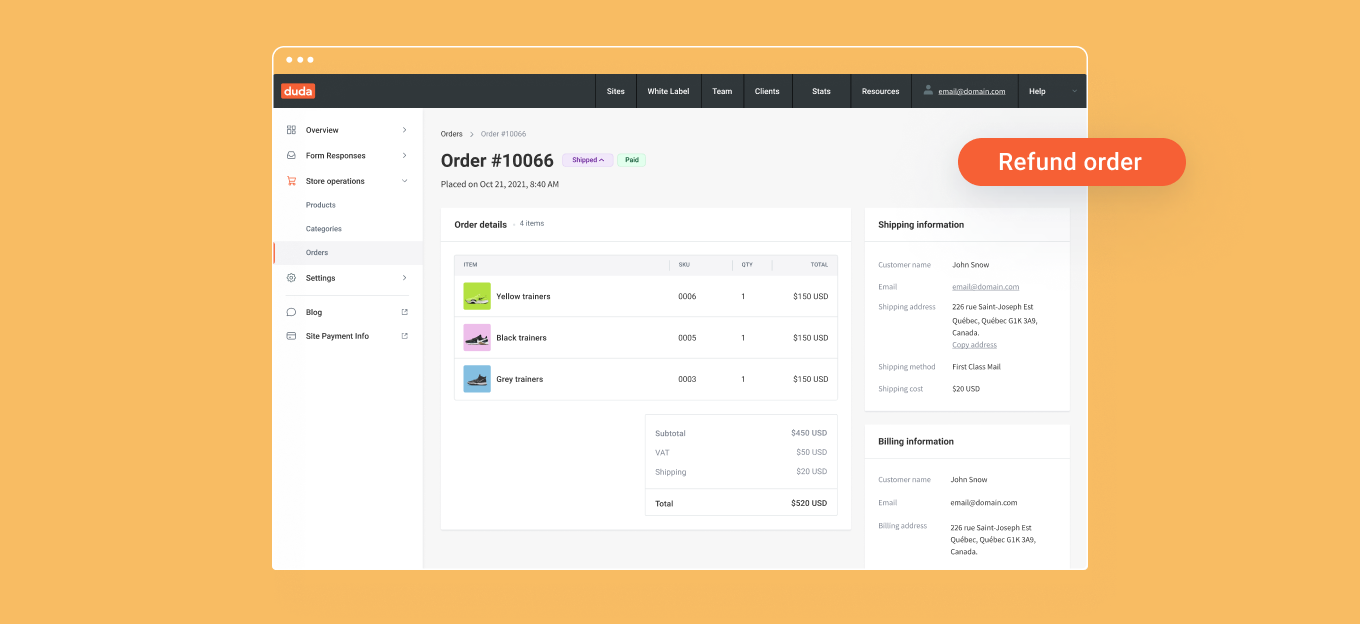
You can now easily issue refunds for entire orders or individual items within an order, in the native store.
Conveniently located in your store’s order management page, you can now refund customers right from the native store, instead of manually taking care of it with an external service.
This update allows you to issue refunds in several ways:
- Refund the entire order
- Refund the amount of a specific item
- Include the shipping in your refund
- Add the reason for the refund
The new order refund option currently supports Stripe (including all its integrated payment methods) and PayPal, with more payment gateway support coming soon. Just to be clear, issuing a refund in the native store will automatically process a refund in your payment gateway.

To issue a refund, go to your store’s dashboard and select the Manage orders tab. Choose the order you wish to refund from the list, and click to see its details. There you’ll see a Refund order button on the top-right. Follow the page’s instructions and you’re good to go.

Keep in mind that once you issue a refund, this action is irreversible. So we recommend double-checking that you’re indeed refunding the right order before confirming.


