Goodbye Writer’s Block, Hello AI Content Assistant
We’re excited to announce Duda’s brand new AI Assistant, now available in the Text widget.
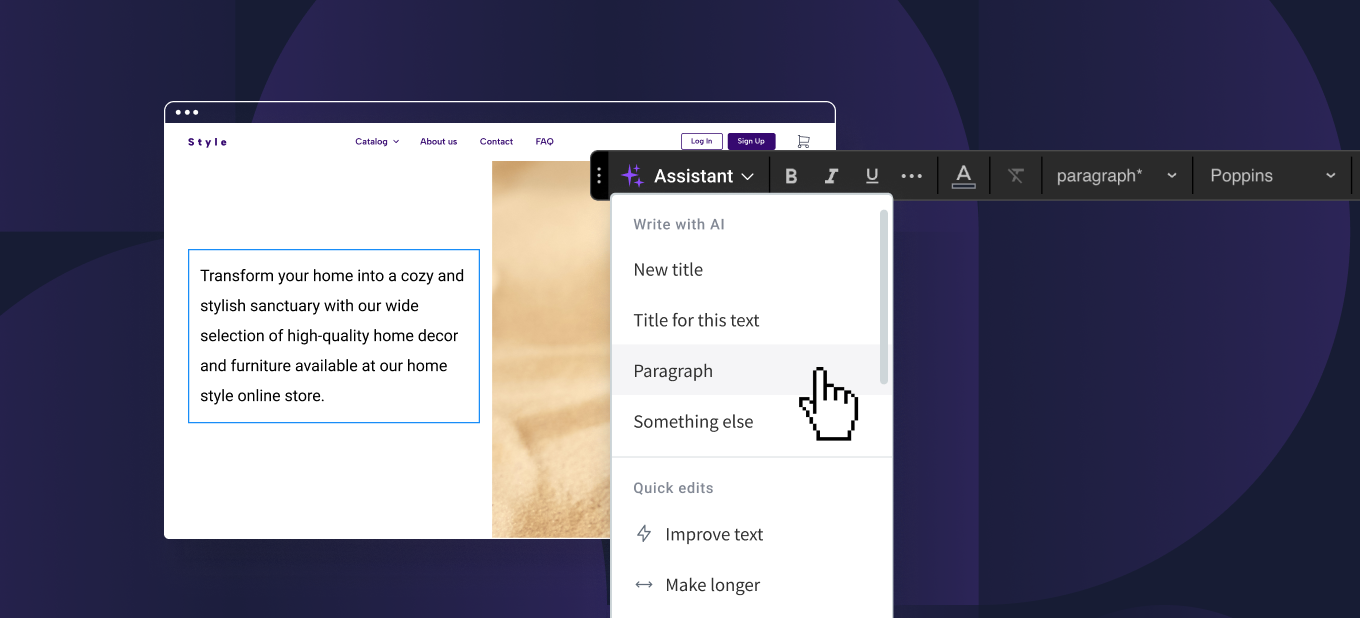
Harnessing the power of AI right within Duda
Duda’s focus has always been on empowering you with the tools you need to deliver high-performing websites quickly and at scale. Now with AI, we’re taking it to a new level.
We want to equip you with game-changing capabilities integrated right into the platform that can make a significant impact on your business. Now you can leverage the power of AI without leaving Duda or breaking your workflow, saving valuable time in the process.
Meet your new AI Content Assistant
To kick off the integration of AI capabilities within Duda, you’ll find the AI Content Assistant ready and waiting where you spend most of your time when building a site - creating and optimizing content using the Text widget. This is the very first step in our planned long term investment in AI.
Get suggested texts within seconds
To generate content, simply select an option from the AI Content Assistant’s menu in the Text widget, describe in a few words what sort of text you need and within seconds it will suggest content that you can then customize however you wish.
Check out this paragraph, generated by our AI Content Assistant for Moble, a sustainable home products store:
The quality is in the details
To make sure you get high quality and relevant content from the AI Content Assistant, we’re incorporating some basic details about the business into each content prompt.
That’s why when you first use the AI Content Assistant on a new site, we’ll ask for a few details about the specific business behind the site. It’s a one-off action that will automatically add the relevant business context to any future content prompt to make sure the suggestions you get are the most relevant.
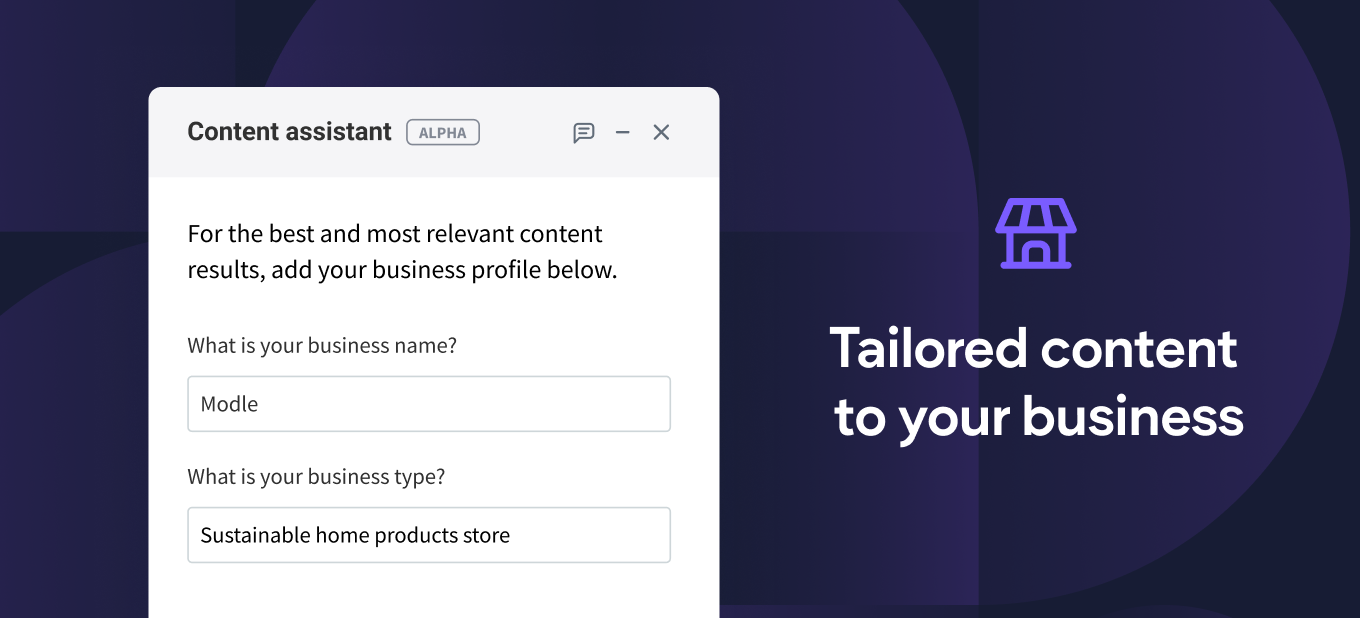
Make quick edits and preview suggestions
Want a quick rephrase of a sentence your client has sent you? Have a big block of text you’ve written that’s too long for a certain site section? Use the AI Content Assistant’s Quick edits menu options to improve the text, make it shorter or longer, and even fix its spelling and grammar.
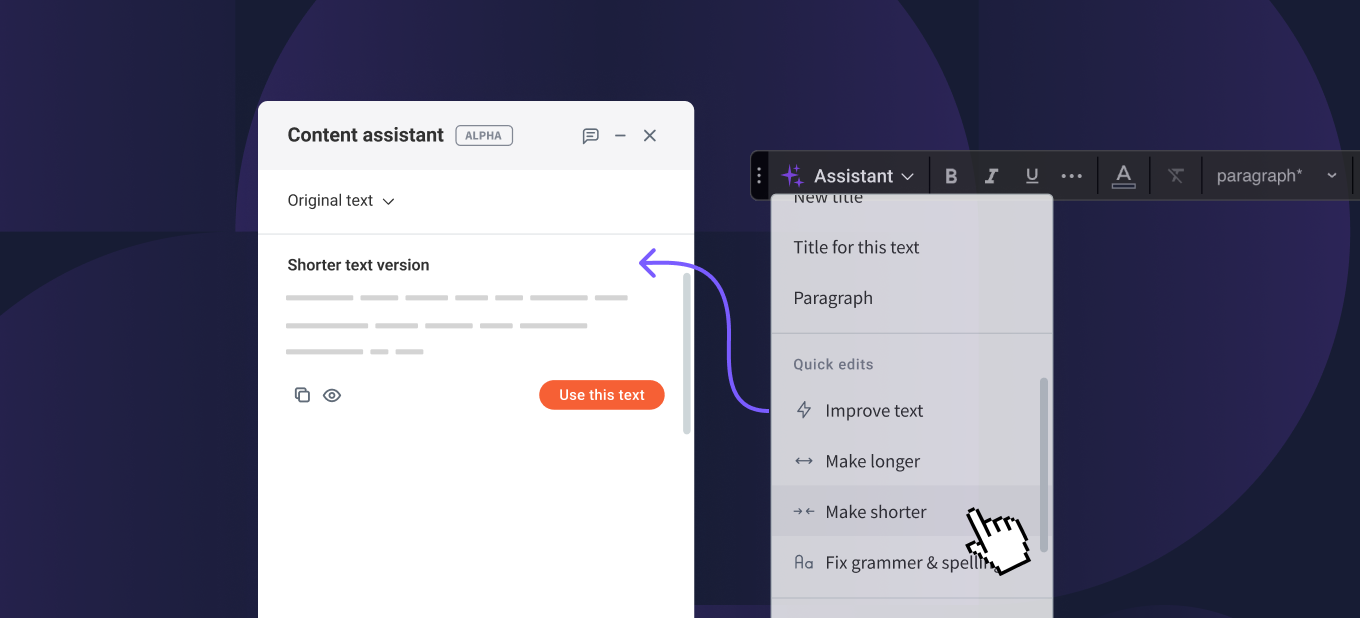
For each suggested piece of content, you can choose to preview it on the canvas and see what it looks like before making your decision final. And if you want to copy any of the suggested texts to share with others or use elsewhere, that’s also available for your convenience.
In case you want to explore or compare additional versions of the same content, hit the Try again button to generate a new version.
The Text widget is just the beginning
Duda is focused on developing integrated solutions that meet you throughout your site journey, from your first conversation with a new client to publishing and maintaining the site. We'll be adding additional capabilities and improvements to the AI Content Assistant regularly. Keep an eye out for more AI integrations in other parts of the platform.
The AI Content Assistant is available in English with more supported languages coming soon, and is currently available as part of your existing plan package at no additional cost.


