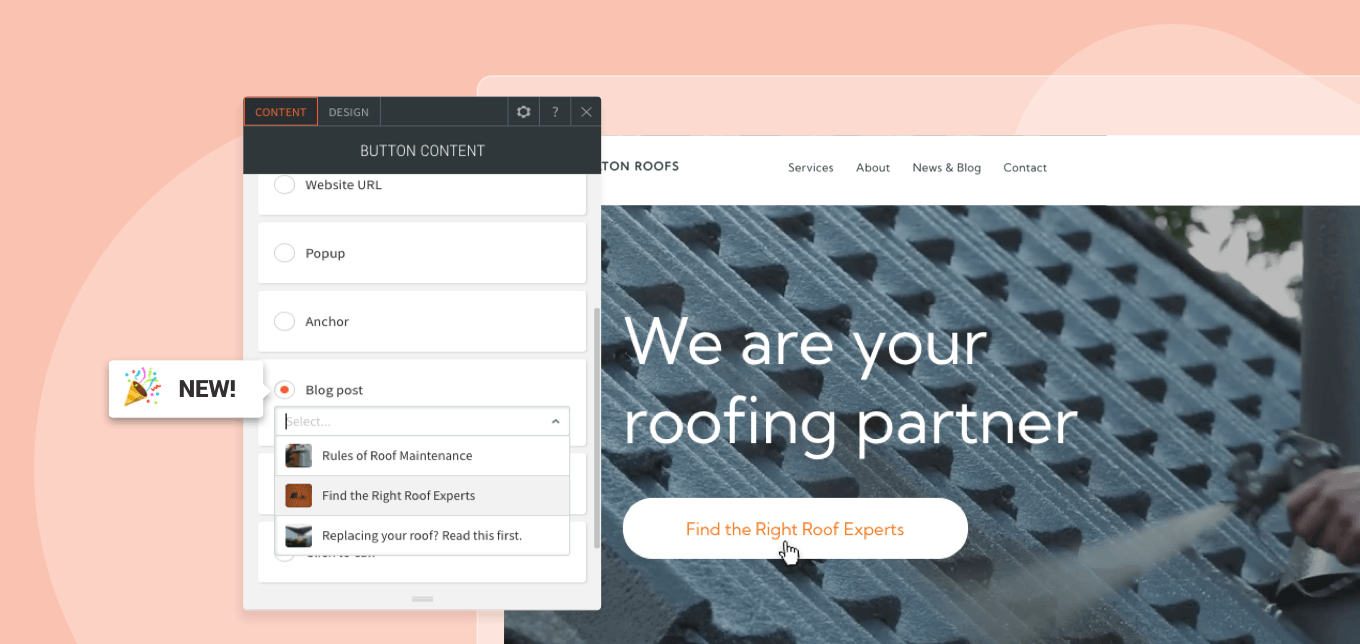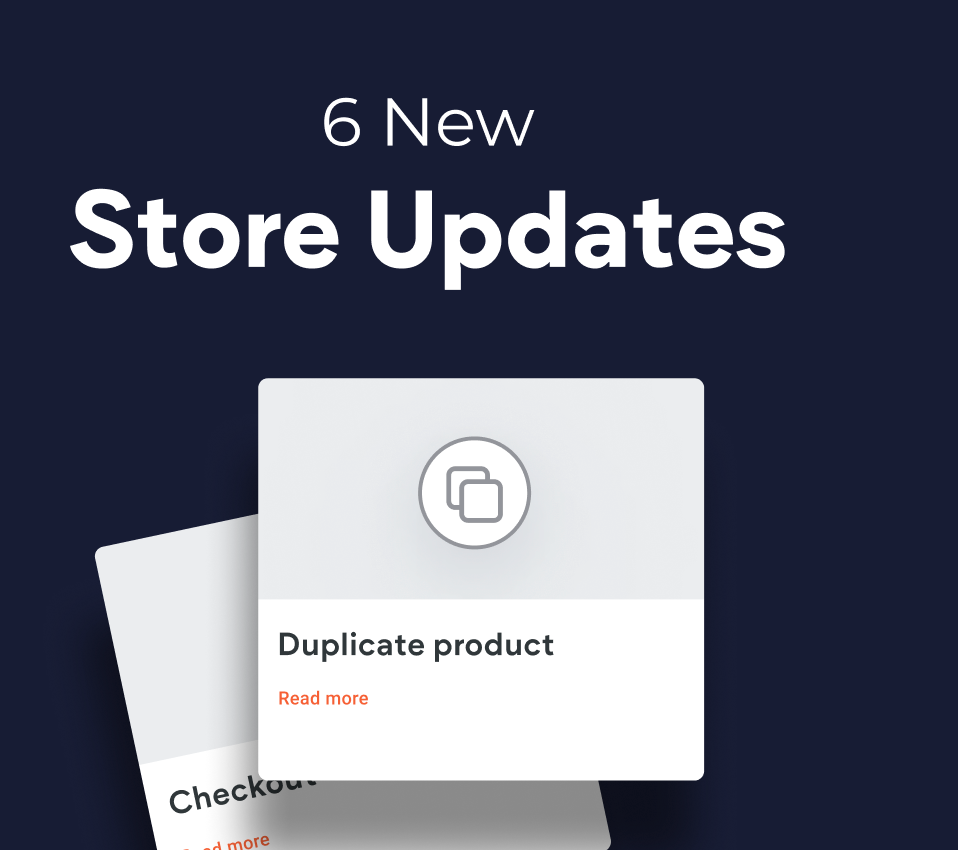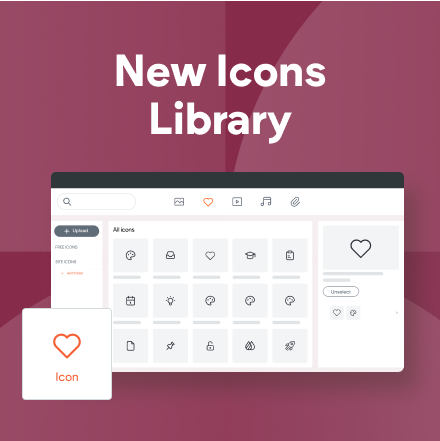Link Directly to Blog Posts
Connect quickly and easily to blog posts on your sites by linking to them directly from any widget with a link picker. This includes buttons, images, icons, shapes, image sliders and more.
So handy and easy to add
Have clients who want to add links to site blog posts from various locations on their sites? You can now do this, quickly and easily, by adding links to specific blog posts directly via the link picker.
Adding the links is easy. Simply open the Content Editor of any element that can be linked. This includes:
- Buttons
- Images
- Image sliders
- Galleries
- Icons
- Shapes
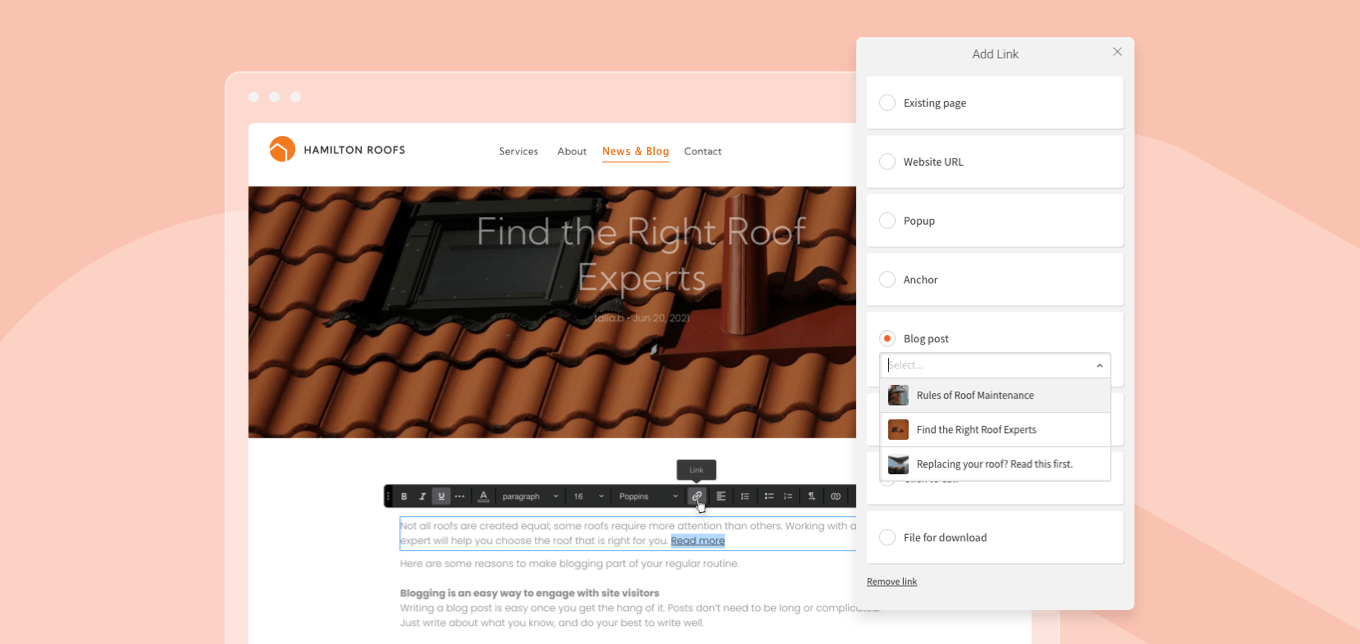
Scroll down until you see Blog post. This will only appear if you have published blogs on the site. Click on the Select field, and enter a word in the search field. Any blog post with that word in the title or author will appear and can be connected.
For example, you can link to a specific blog post from a Homepage section or use the picker to link one blog post to another, driving users to read through more articles in related topics.
This is one more feature that we’ve developed thanks to your feedback on the Duda Idea Board. So keep the feedback coming at Duda’s Idea Board.