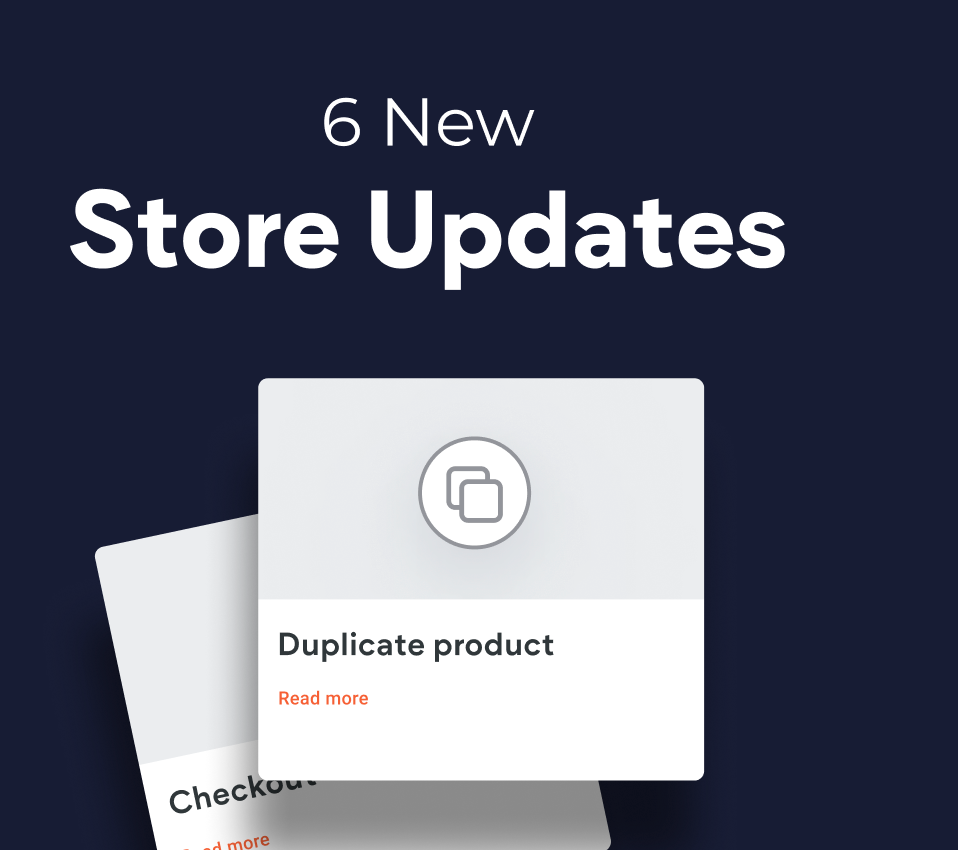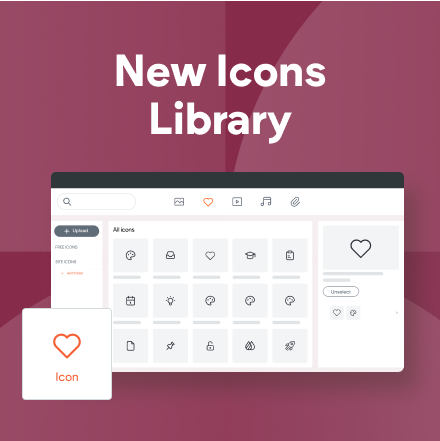Add Store Categories to Navigation
Make it easier for your eCommerce sites to sell more by placing store categories in the site navigation. This makes the categories visible from the moment visitors reach the site, so they can find (and buy!) what they want right away. This new flexibility is available with all Duda stores.
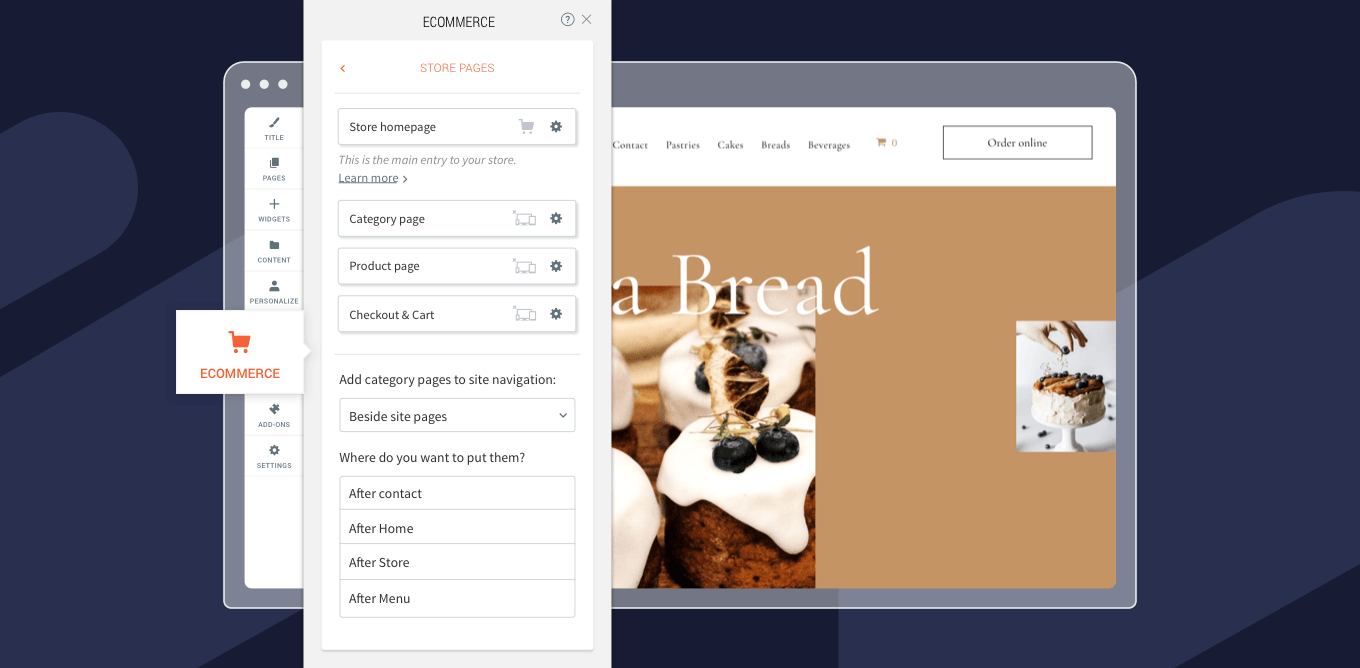
Slide title
Write your caption hereButton
Slide title
Write your caption hereButton
Boost sales by making store categories more visible
Making store categories visible is important for showing visitors what an eCommerce site has to offer from the moment they reach the homepage. For example, having categories such as Clothing, Shoes and Accessories visible at the top of every page makes them much more accessible than a general tab called Products or Store.
Set up quickly from the eCommerce panel
If you have categories in your store, you’ll see Add category pages to site navigation directly in the eCommerce tab, or in eCommerce > Store Pages.
From here you can choose to place store categories
beside site pages or
as subpages.
To learn more about building great stores with Duda, check out the
eCommerce Learn Path at Duda University.