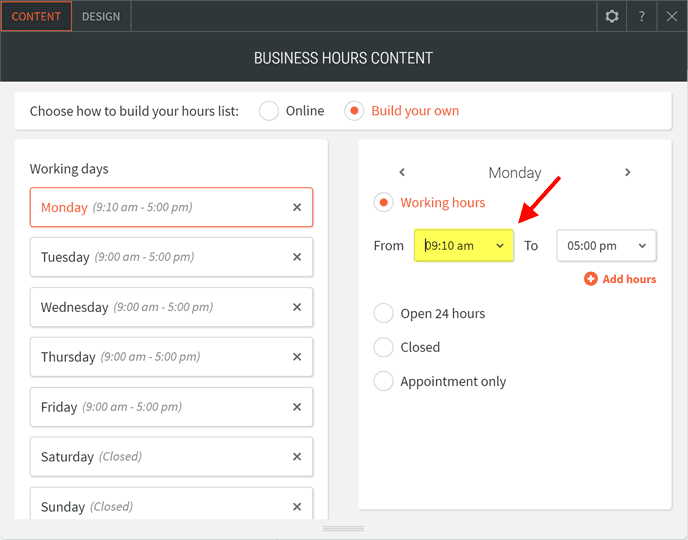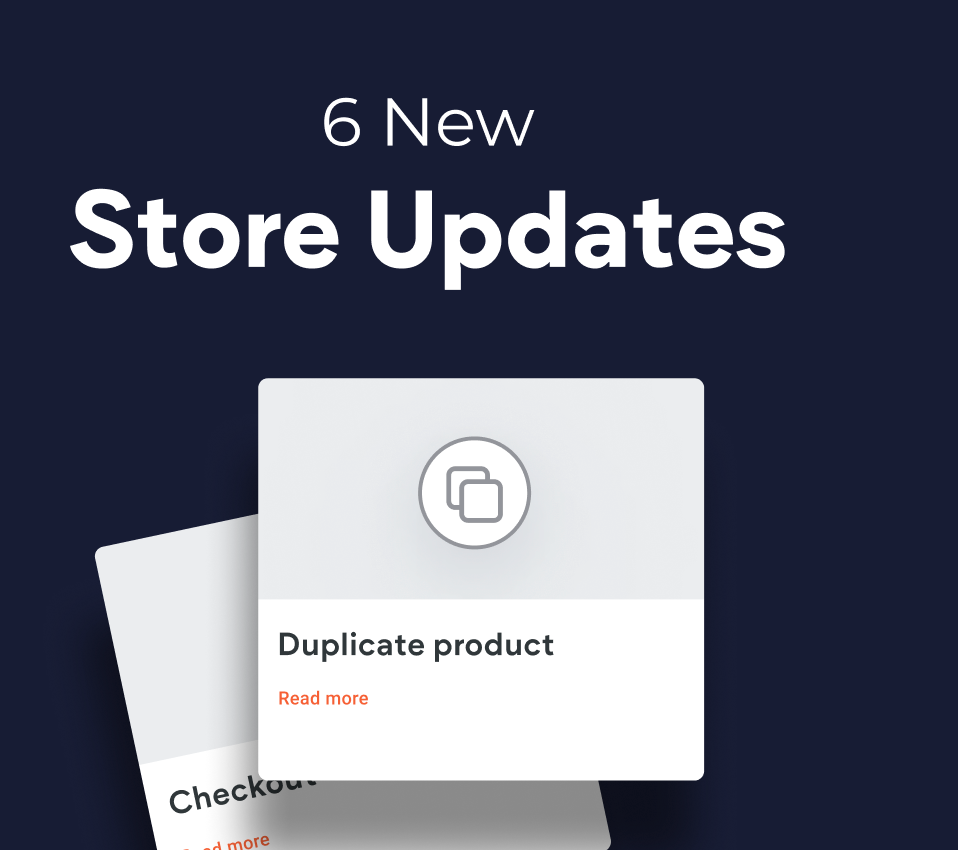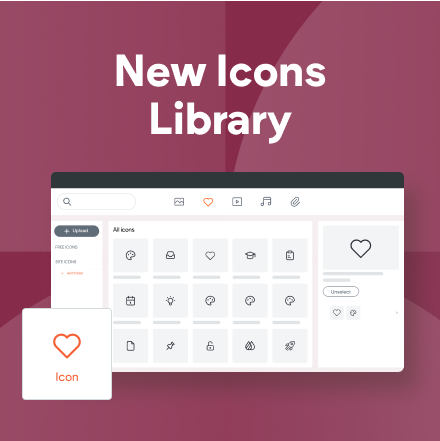`
Blog Post
Roni Landau • Jun 19, 2017
Manual Time Editing in Business Hours Widget
You can now set your customer’s business hours to the exact minute with manual business hours editing. Just enter the time they want to start working (and when they want to finish).
You can also choose whether to display the time using a 12-hour clock (a.m./p.m.) or a 24-hour clock.
You’ll find this toggle on the left side of the widget’s content editor, immediately below the Working Days section.
LATEST POSTS
Proudly built on the Duda Responsive Website Builder