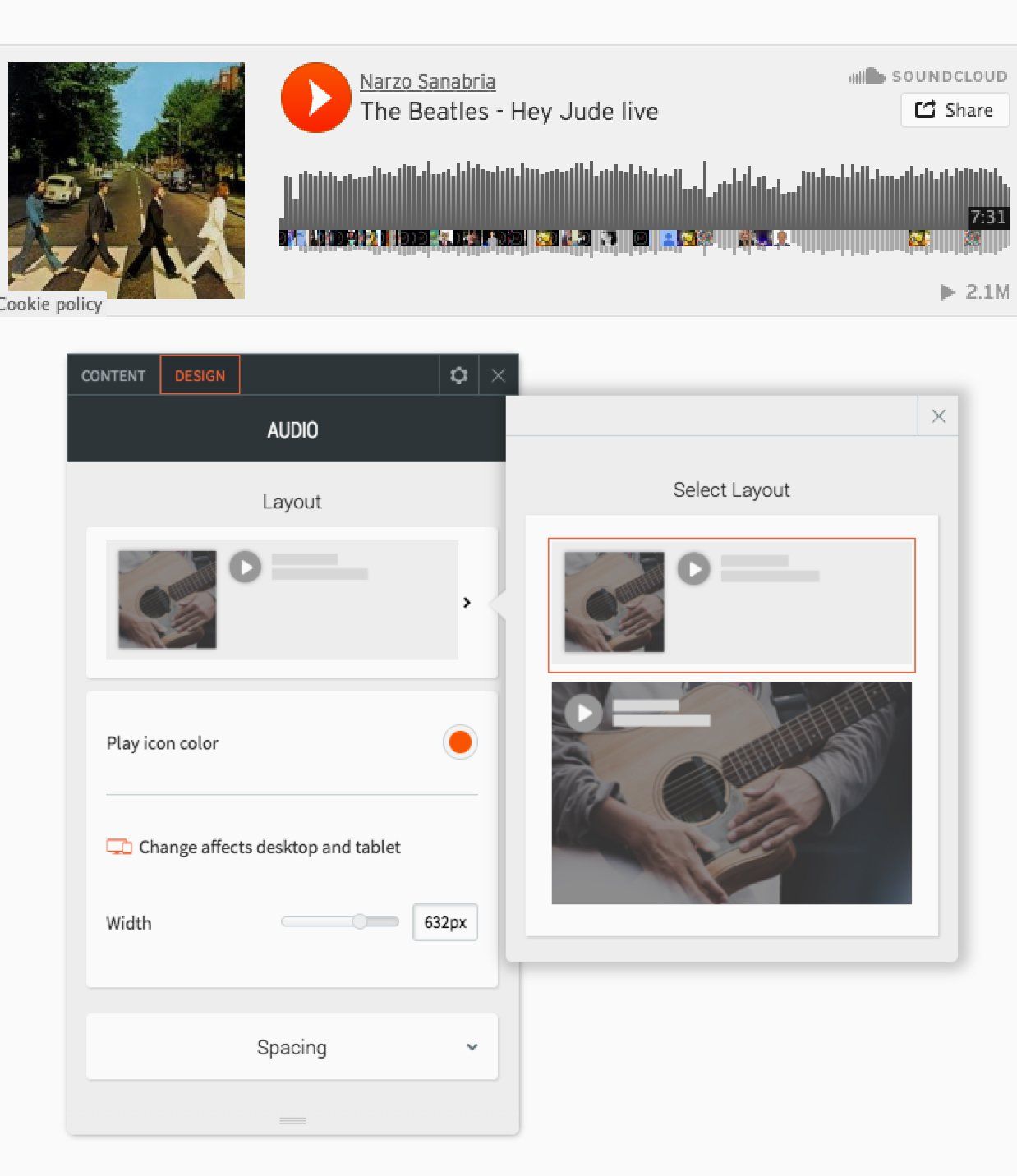Let the Music Play! With your New Audio Widget
You can now include SoundCloud and Mixcloud audio files to your websites using the new Audio widget. This widget opens a whole new way for your customers to communicate with their site visitors, enabling the easy addition of concerts, songs, podcasts, webinars, tutorials and more.
So many types of sites are perfectly suited for this widget, including:
-
Musician sites: Add clips, songs, or full concerts.
-
Personal tutor sites: Add short tutorials to encourage sign up.
-
Professional chef sites: Add a podcast with a recipe tutorial.
-
Author and writer sites: Add an excerpt of the author reading from his or her latest novel.
-
Personal coach sites: Add an audio clip from a recent conference.
To add the Audio widget to any website, search for Audio in the widget panel. You can enter any public track URL hosted on SoundCloud or Mixcloud, or upload your own audio file to either one of these services and then enter its URL. Once you’ve added the URL, you’ll see multiple layout options to choose from to present your track.