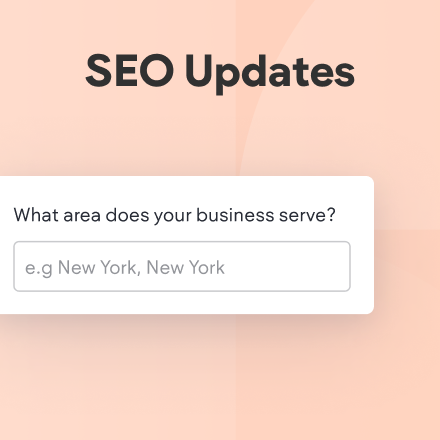Update All Multilingual Pages with 1 Click
We’ve made an update to the Multilingual tool in the platform, to allow you to instantly update the translation and design of all site language pages at the click of a button, saving you the time and manual work involved.
Made some edits to the homepage in your default language, and now need to update all the other languages of your site? No problem. Open that page settings in the Pages panel (in the site's default language) and select the Redo Translations of Page option. This will automatically update your changes -whether content or design- in all your site languages for you.
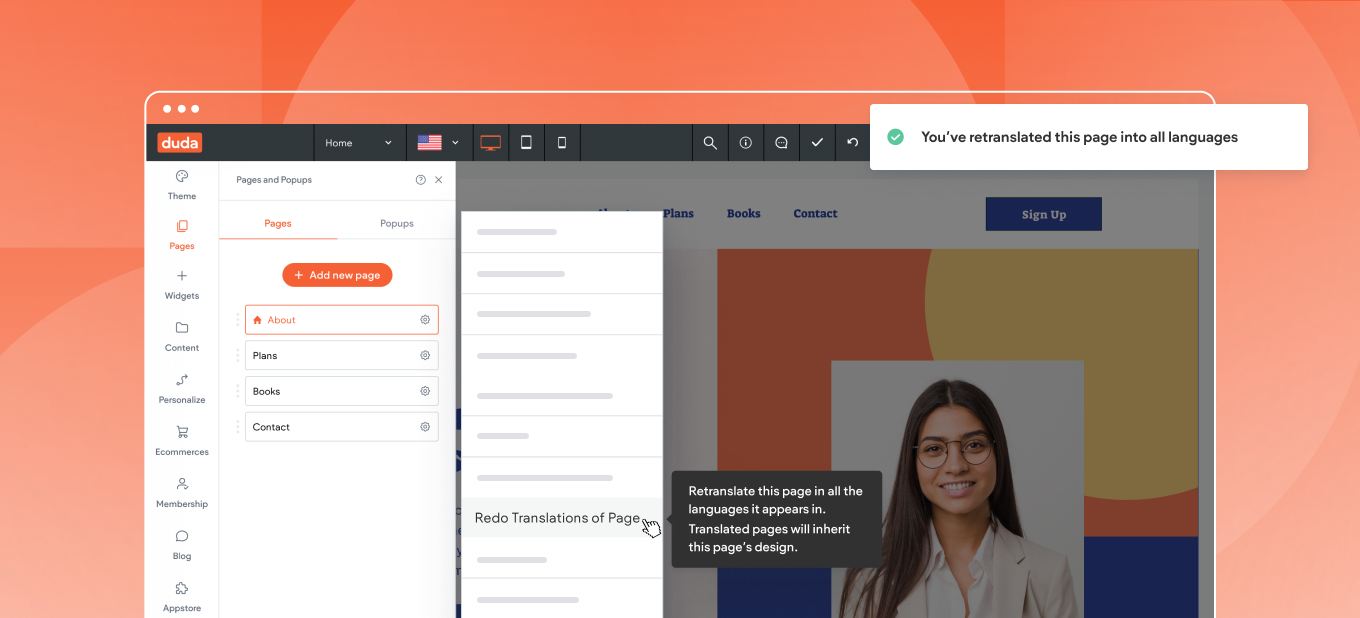
Updating per language is possible, too!
You can make translation updates just for a specific site language if you want. Simply go to your secondary language in the editor, open the page settings in the Pages panel, and choose the Update this Translation option. Translated pages will inherit the source page's content and design.
In any case, we’ve got your back…
You should know that we automatically create a backup version of your site right before you retranslate your site pages. To access your site’s backup versions, go to the SEO & Settings tab in the editor’s left panel, and proceed to the Backup Site tab. Here’s more info about site backup in case you need it.