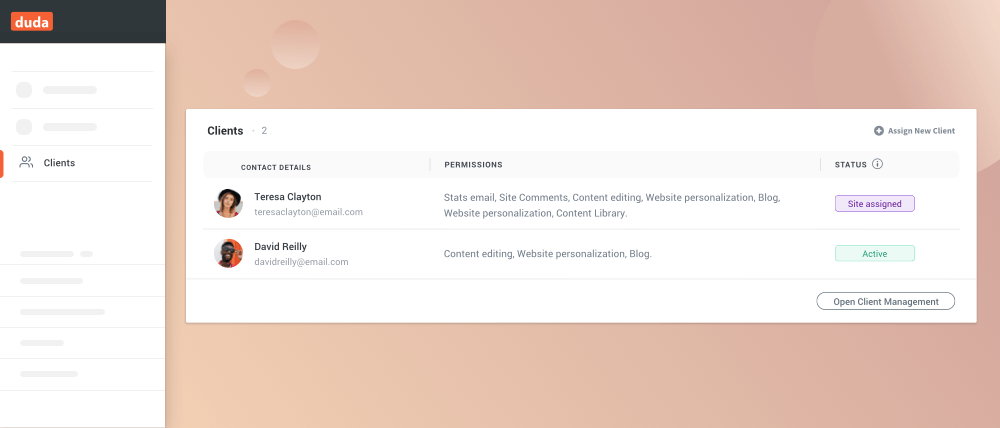Manage Your Clients from Site Overview
Site
Overview helps you manage your sites more efficiently. Now, with the new Client card, you can add, view and manage clients from the context of a site.
What you get with Client Management in your Site Overview
Stay on top of site permissions
Know which clients have access to the site at a glance and stay on top of their permissions, so you know who can access the site and what they can do to it.
Quickly see sites from your client’s perspective
Experience the site exactly as your clients do with View as client accessible directly from your Site Overview.
More efficient site management
With more site information contained in a single place, it’s easier to get a comprehensive picture of every site.
Client Management is only visible to account owners and staff members who have the Client Management permission.
Read more about Site Overview in general and how you can use it to improve your entire site management experience.