Set Your Entire Site to Members-Only with a Single Toggle
Until recently, setting the access level of a whole site to ‘members-only’ had to be done manually, page by page.
Now, thanks to the new membership update, you can easily set the entire site to be members-only with a single click on the Membership Settings tab. This allows instant and sweeping content restrictions across all site pages, so you can save time setting this up for your clients.
A single toggle applies to ALL pages
This new cross-site access setting applies to all page types - this means not just regular, static pages, but also blog posts and even dynamic pages. In addition, once the members-only site setting is on, any new page you add to the site will automatically have the members-only restriction.
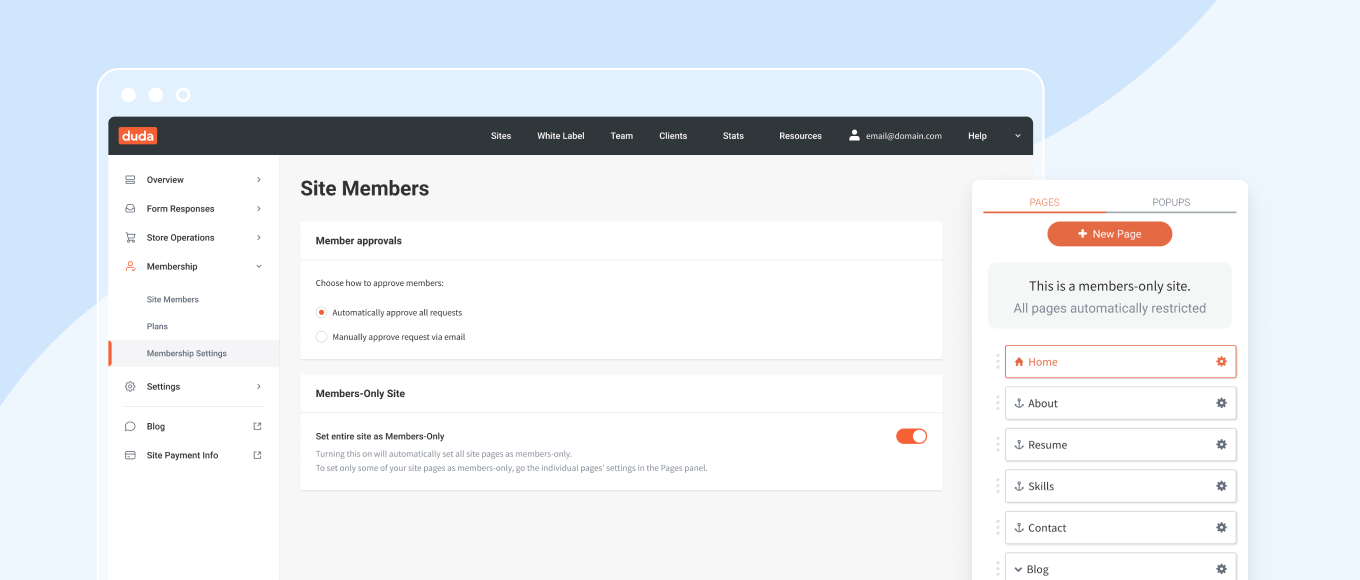
Here’s how to set your entire site to ‘Members-Only’
- In the editor, open Membership from the left panel
- Go to the Membership Settings tab
- Under Members-Only Site, toggle the button to turn this setting on
Keep in mind though that once your entire site is set to members-only, any non-members trying to enter your site will see a login page. You’re welcome to customize it and add relevant content to explain to non-members why they're seeing a login screen instead of the homepage.
What if you only want some of the site pages to be ‘members-only’?
You can always manually set individual site pages’ access level, and have only certain site pages be available only to members. You can do this by going to the Pages panel in the editor, and going into specific site page settings > Set page access.


