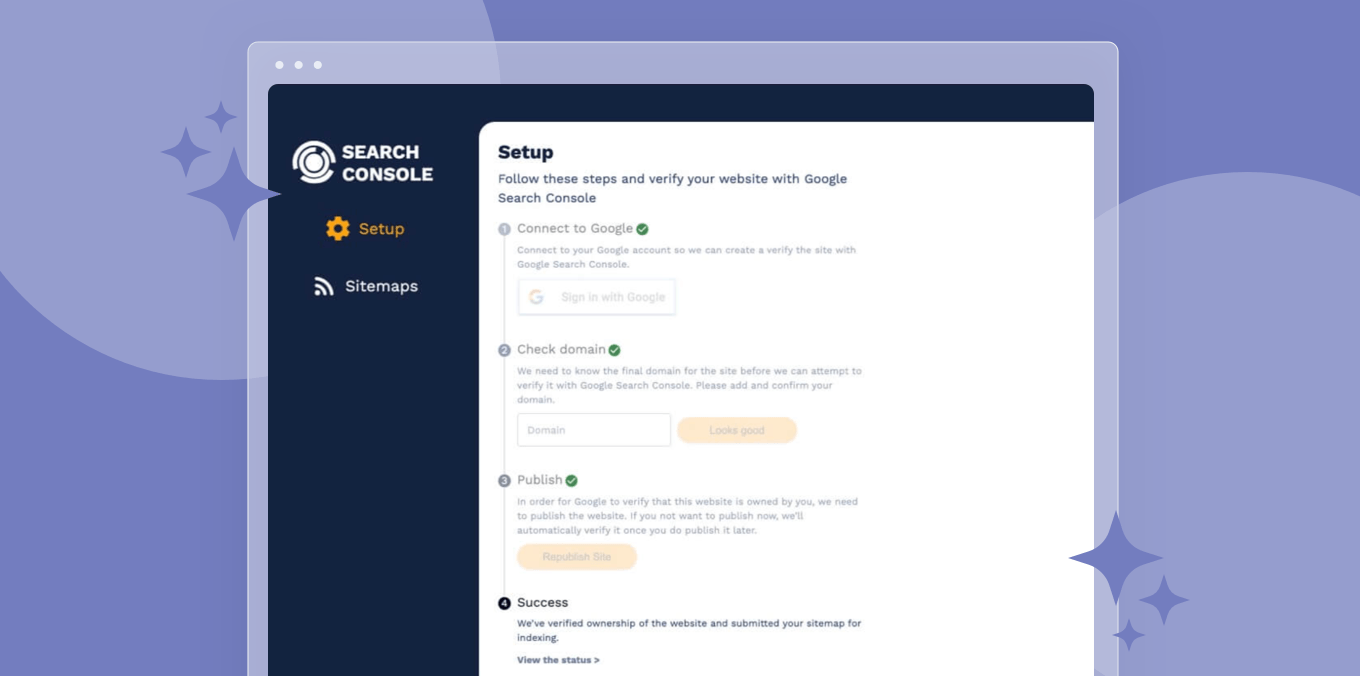`
Blog Post
Russ Jeffery • Jul 13, 2021
New App: Search Console
Search Console enables you to configure and verify your websites easily and quickly. This makes it easier for your client’s website content to be found on Google faster. Now in the App Store.
The Search Console App will automatically:
- Verify the ownership of the website with Google
- Create a new site property for the website in Search Console
- Submit the sitemap to Search Console
- Resubmit the sitemap to Google for reindexing every time the site is republished
- Show you the status of the site indexing in Google
How to get started
Go to the Duda App store and add the Search Console App to your site. After adding, you’ll be prompted to go through a quick set up flow:
- Sign into your Google Account.
- Add and verify the domain you want to use with the website.
- Publish the website. This is necessary in order for the verification code to be identified on the live site.
After the site is published, the website will automatically be created in Google Search Console and be submitted for indexing.
Learn more about the App Store
If you’re just getting started with the App Store or want more details on any of the apps in it, check out the resources here.
LATEST POSTS
Proudly built on the Duda Responsive Website Builder