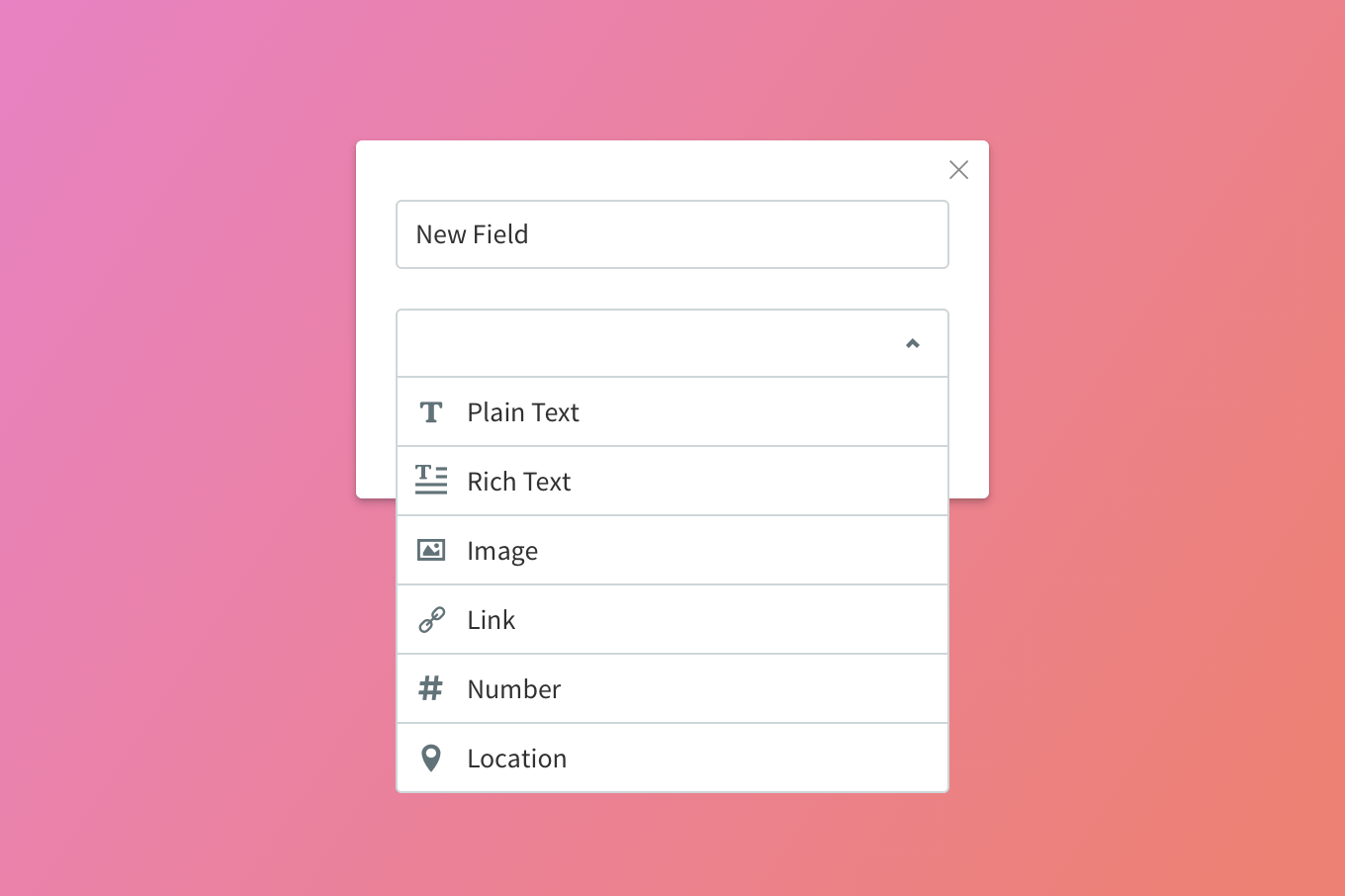More Collection Fields, More Flexibility
You’ve got more flexibility when you define your collection fields, with two additional field types: Plain Text and Number. This enables you to filter and sort collection content, so you can display it exactly as you like.
Choose the right field for each content type
In content collections, field types enable you to classify your content so you can connect it to the appropriate widget. In addition to the existing field types, you've got two new ones: Plain Text and Number.
When these field types are selected, you can filter according to text, and sort content according to ABC or numerical order.
These fields are available in any new collection you build. In existing collections, you can convert existing text fields (now defined as Rich Text Fields) into one of these new fields.
When you might want to choose these new fields
- Choose Plain text to display employees in ABC order
- Choose Plain text to filter Real Estate listings in ABC order
- Choose Number to show Real Estate listings according to number of rooms
For more about content collections and using them to build Dynamic Pages, see
these guides.
Want to become a Dynamic Pages and Collections pro? Take the Duda U Dynamic Pages & Collections course.