Generate SEO Meta Tags for All Site Pages in One Click
We’ve released an update that simplifies and speeds up the way you set up or edit your site pages’ meta title and description tags. Now, with the power of Duda’s AI SEO Assistant, you can generate meta tags for all your site pages with a single click, and receive relevant tag suggestions within seconds.
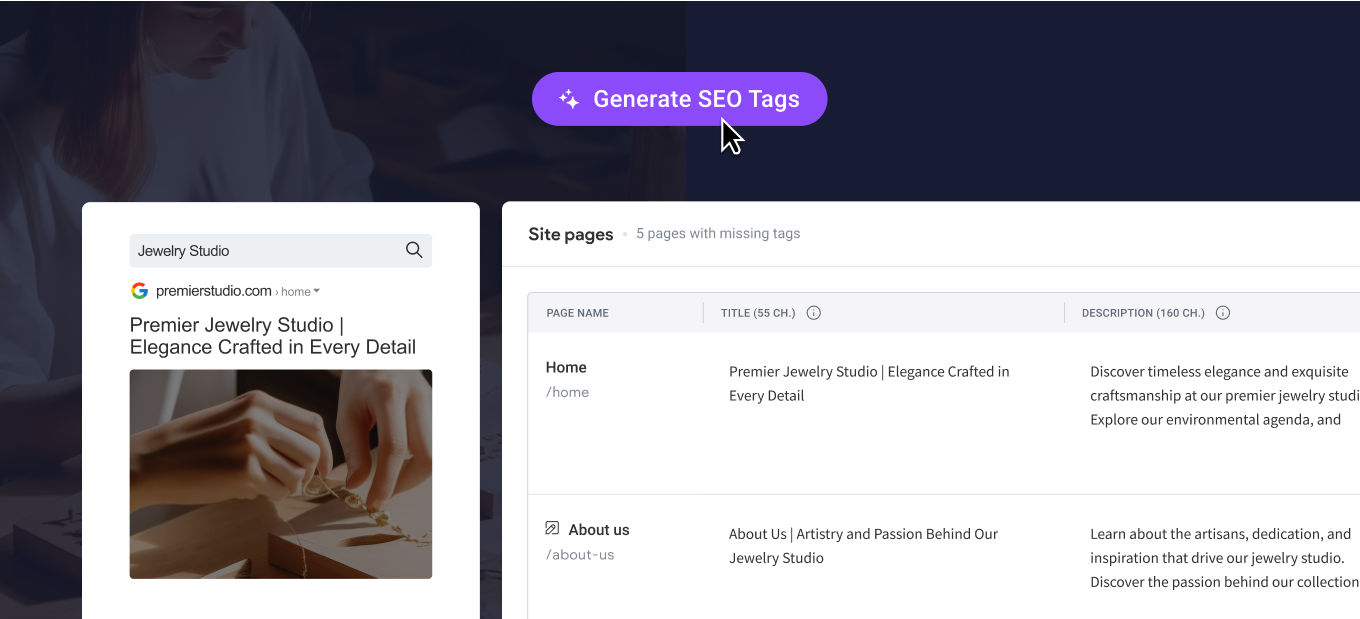
A single click for all pages
Last month we announced the new AI SEO Assistant for instantly generating SEO tags for individual site pages. Now we’re happy to enhance this capability, and extend the per-page tag generation to all your site pages in a single instance. This is part of Duda’s overall goal of cutting your site building time, and enhancing your agency’s overall productivity.
Let the AI SEO Assistant do all the heavy lifting
This update lets you choose between generating meta tags only for the site pages without any, and creating an entire set of title & description tags for all site pages in one go.

How to generate meta tags for all site pages at once
You can open the SEO in your site dashboard, or open it from within the editor from the Page settings area.
Next, hit the purple Generate SEO Tags button, select the tag generation option you want (for all site pages or only for those missing a tag), and follow the wizard's instructions. Watch the video below to see how to do it, and visit this support guide for more details.
Any tag suggestions the AI SEO Assistant creates for you is based on the business profile you’ve set up for it, in combination with the site’s content. That way, suggestions are always the most relevant for your client’s business.
You’re always in control
Using the AI SEO Assistant can save you a lot of time and resources. However, you’re always welcome to review, edit, and fine-tune the tag suggestions yourself as you see fit.
Language support? Yes, please
Speeding up your site’s SEO optimization doesn’t stop with English (or your site’s default language). The new bulk meta tag generation capability also supports any other language you’ve added to your site.
To generate page tags in bulk in languages other than your site’s default, simply click the 3-dot options menu and select Edit other languages. This will allow you to switch between the different languages your site has, followed by the same tag generation process described above.
A few things to keep in mind as you use the AI SEO Assistant
- To make your generated meta tags live and visible to search engines, you’ll need to save your changes and then publish your site (or republish if your site is already live).
- The AI SEO Assistant won’t generate tags for page titles or descriptions that are connected to data.
- The AI SEO Assistant is available with the Team account plan (or higher).
More ways to transform your workflow with Duda’s AI Assistant
Explore the various AI-powered capabilities we've already integrated into the platform, along with other exciting, coming soon AI features - all designed to help you get more done in a fraction of the time.


