Discover Duda's Monthly Wrap Up (March)
This post is the first of a new series, Monthly Wrap Up - a collection of small product and feature improvements we've released in the past month, that didn't get dedicated product overview posts of their own. Even though these are tiny updates, they can make a big difference to your site building workflow.
Global Design is now Site Theme
Global Design, the site-wide design settings and updates manager, is now called Site Theme. It's got all the design time saving capabilities, only with a new name.
Remove One or More Theme Colors
This new option lets you remove one or more colors of your site's Theme Colors list (formerly Global Colors). Any connected color on the canvas that’s removed from Theme Colors will be replaced with a recent color, meaning it will no longer auto-update when changes are made to Theme Colors.
Delete All Products from the Catalog (Bulk Deletion)
You can now delete all of your products from the native store's catalog in one go. This can be helpful if you're connecting your store to an external catalog through a custom integration, for example.
Default Name of Blog's Author
From now on, the default blog post's author for new posts will be the name of the person who is logged in to that account.
In addition, the post's author drop-down menu will also show all clients and staff members who have blog permissions.
New Field in your Invoices (Invoice Description)
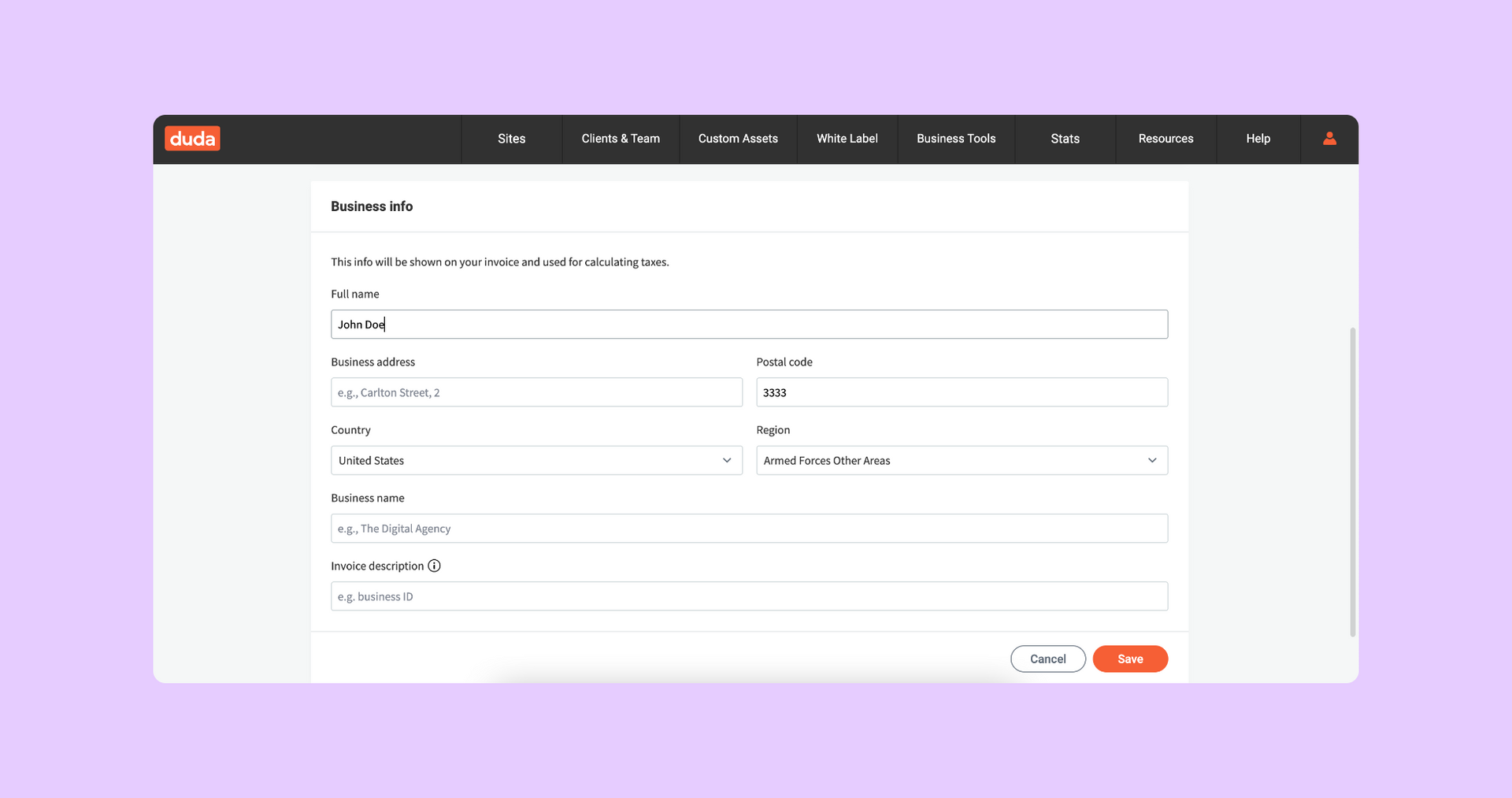
New Pricing clients can now add additional custom information to their invoices using the new Invoice Description field, available in Billing Info. The main use case for this is those who want to show some tax ID on their invoice, and reside in a country that doesn't have a default tax ID field. Any details entered here will show on all invoices.
Navigating Between Site Pages in Preview Mode
Now, clicking one of the navigation links while editing a site will open its content settings popup instead of redirecting you to that site page. In-between page navigation is now available only while in preview mode. Note that the hover effect will show in the editor.
Why we made this change?
It makes the platform more consistent, as it now aligns with the behavior of any other linkable widget - a click launches the content popup instead of navigating to the link’s destination.
Switching between site pages is possible by:
- Using the Pages dropdown in the top bar.
- Going to the Pages panel.
- Going into preview mode.
That's it for this month. See you in next month's Monthly Tweaks post.


