Control Which Site Page Members Land On After they Log In
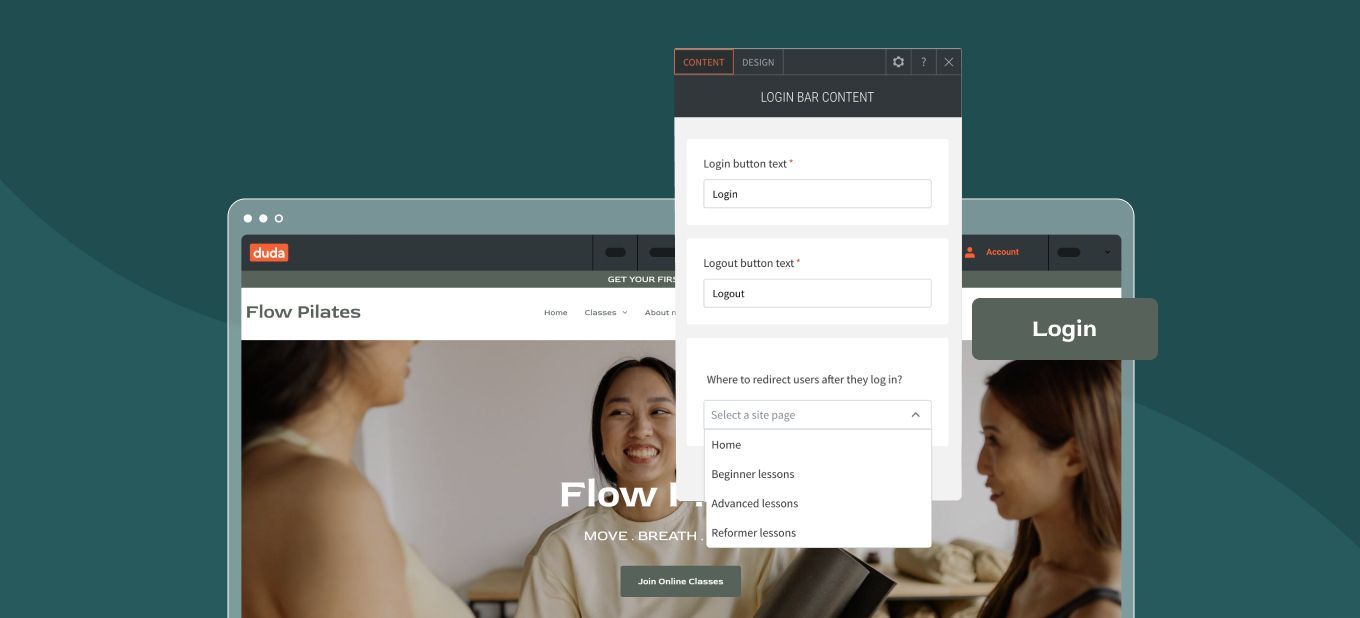
Now when you add membership to a site and set up the members’ login button, you can choose which site page members will be redirected to as soon as they log in.
More flexibility in setting up your site members flow
Controlling the page where logged in members first land on it gives you a lot more freedom and flexibility in terms of designing your site and getting your new members properly onboarded.
In addition, the site page members are redirected to can have a significant impact on their user experience (more so than what you might think). A redirect that makes sense for logged in members saves them time in finding the content they're looking for and prevents confusion.
How to set the site page members will redirect to after login
These instructions assume you already have membership on your site:
- If you haven’t added a Login button widget to your site, now’s a good time to do so.
- While in the Editor, click the Login button to open its settings panel.
- In the Content tab, scroll down to Where to redirect users after they log in?
- Select your desired site page destination and then publish or re-publish your site to make these changes live.
That’s it - that’s all there is to it.
To learn more about site membership and to get you started, visit this support guide.


