Control the Info that Shows on Your Invoices
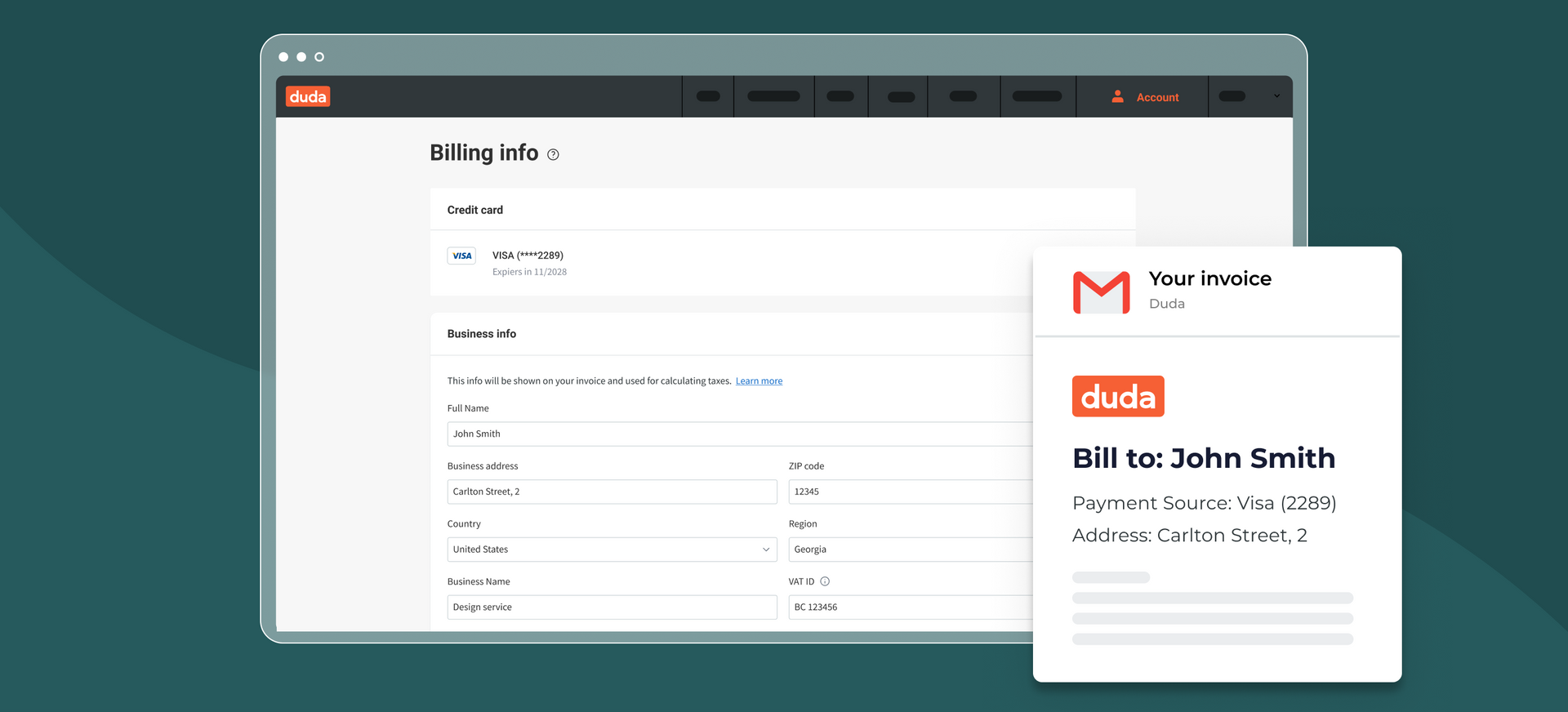
Here’s another Duda update to help your business run as smoothly as possible.
Thanks to a brand new Billing Info page, you can now update the business details shown in the invoices you receive from Duda, including your business name and address - directly from your dashboard. If you’re based in a European country you’ll also be able to add your VAT ID to determine whether or not VAT should be included on your invoices.
From your Billing Info page you can also change the credit card you have on file for all account payments. All of this can be done by navigating to your account’s Payment screen and clicking Update Billing Info.
Please note that the Billing Info page is available only for account owners of accounts who make payments with credit cards.
To learn more about your account billing info, and how to edit it, here's a quick guide to walk you through it.


