Collection Management Just Got Easier
We made several updates to Collections, to let you build dataset-based sites better and faster, and to give you more flexibility when connecting external collections to your Duda sites.
Why Collections?
If you’re new to this, Collections are datasets you can create for managing your site content, and for generating Dynamic Pages. Collections make it possible to create multiple site pages that share the same design but have different content - all based on a single dataset. It’s a fast and efficient way to set up and update multiple pages at once, and it works well with widgets you use repeatedly in your site, like Photo Gallery, List widget and others.
To give an example, we’ve used Collections to create our
Made with Duda page where we showcase beautiful sites agencies have built with Duda. Whenever we want to add a new featured site to the page, all we need to do is add a row to the collection. That’s it.
And now for the updates that simplify the way you work with Collections on Duda:
Export your Internal Collection to a CSV file
That’s right. You can now download your site’s Internal Collection to a CSV file, and use it with whatever third-party app or platform you want.
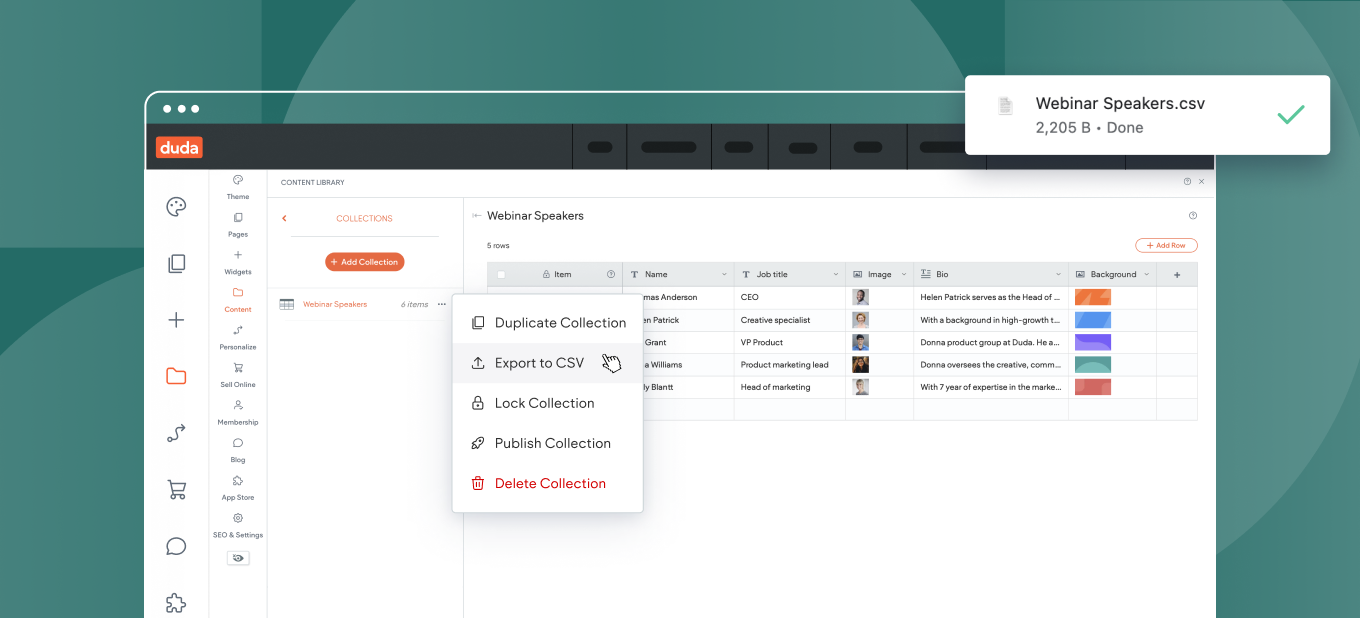
Save time by copying and pasting cells or rows
This makes creating and maintaining Internal Collections a breeze. You can now copy data from external data tools like Excel or Google Spreadsheet and paste it into your Internal Collection much faster.
For the best results, we recommend ensuring the Internal Collection you’re pasting to has the same grid as the dataset you’re copying from (e.g. if you want to copy a 4*4 grid from an Excel file, your Internal Collection should have the same 4*4 grid).

Publish or republish just the Collection instead of all site pages
Made updates to a Collection and want just those changes to go live? Now you can. It’s a big time-saver, minus the commitment of republishing your entire live site.

More flexibility when connecting an external database
You can now add custom headers to your connected External Collections. If the data systems you work with require additional headers to fetch data, this update is for you.
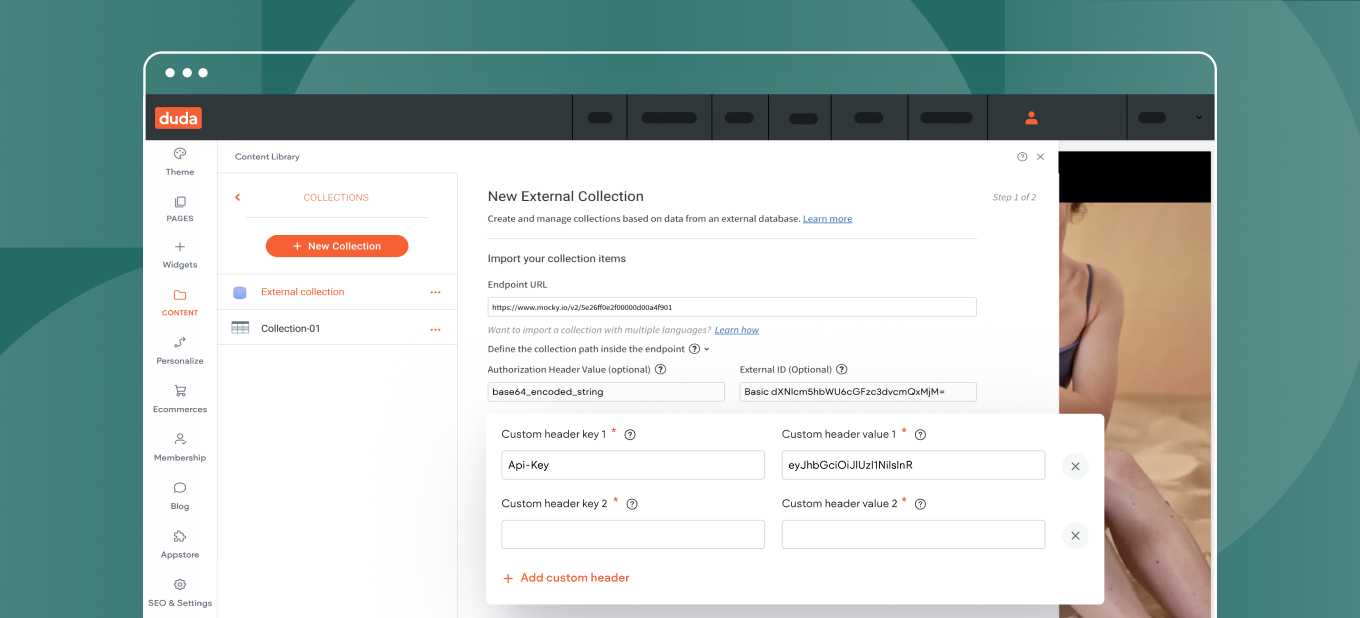
Instantly act upon a Collection change with new Webhooks
We’ve added Webhooks to Internal Collections, to let you know whenever your Collection has been created, updated or deleted, and the same applies to Collection rows.
Use these Webhooks with an automation tool like Zapier to trigger whatever action you, your team or your client may want, like sending an email based on a collection change, or syncing with your business’s internal systems.
We hope you’ll find these updates helpful, and that they’ll improve your workflow as you build and manage Collection based sites for your clients.


