Boost Native Store Sales with the Sort & Filter Widget

We’ve added a new native store widget, Sort & Filter, that can up your customer engagement and boost your store sales. Sort & Filter makes it easy for store customers to sort through your product catalog and quickly find (and buy) the exact product they’re looking for.
To get started, just add a new store
When you add a native store to your site, the Sort & Filter widget will be automatically added as well, to give you a head start. Just keep in mind that this widget only works on store pages that have the Product Gallery widget.
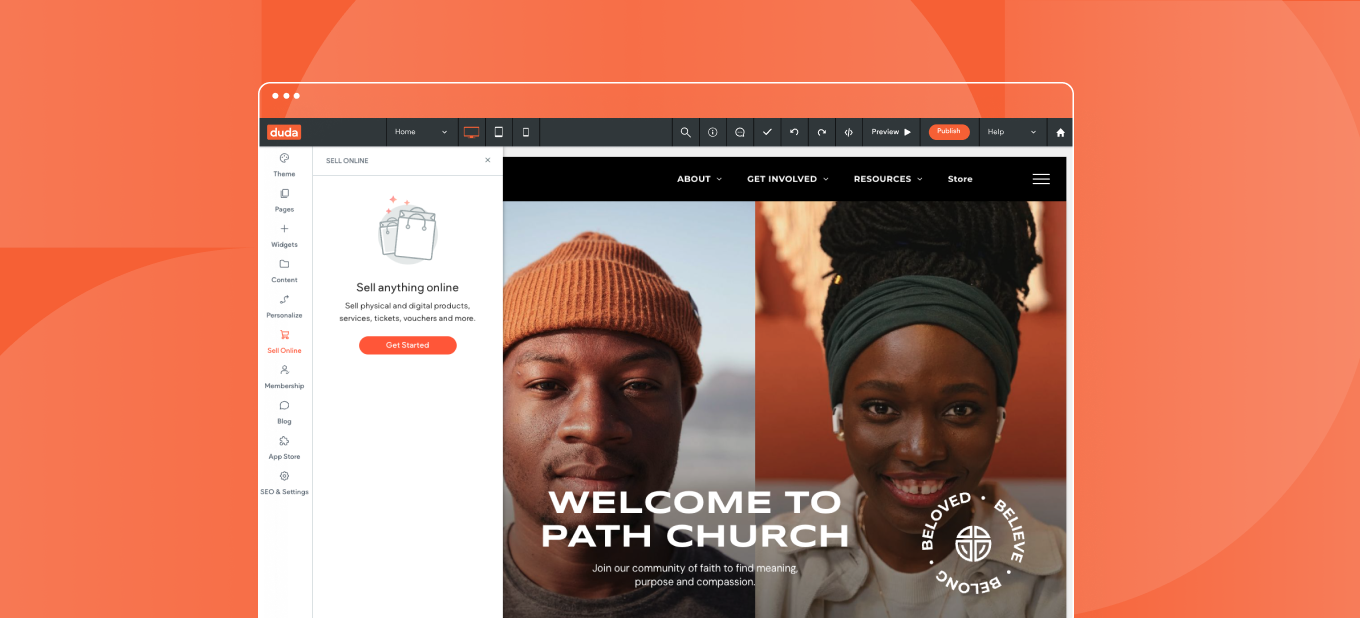
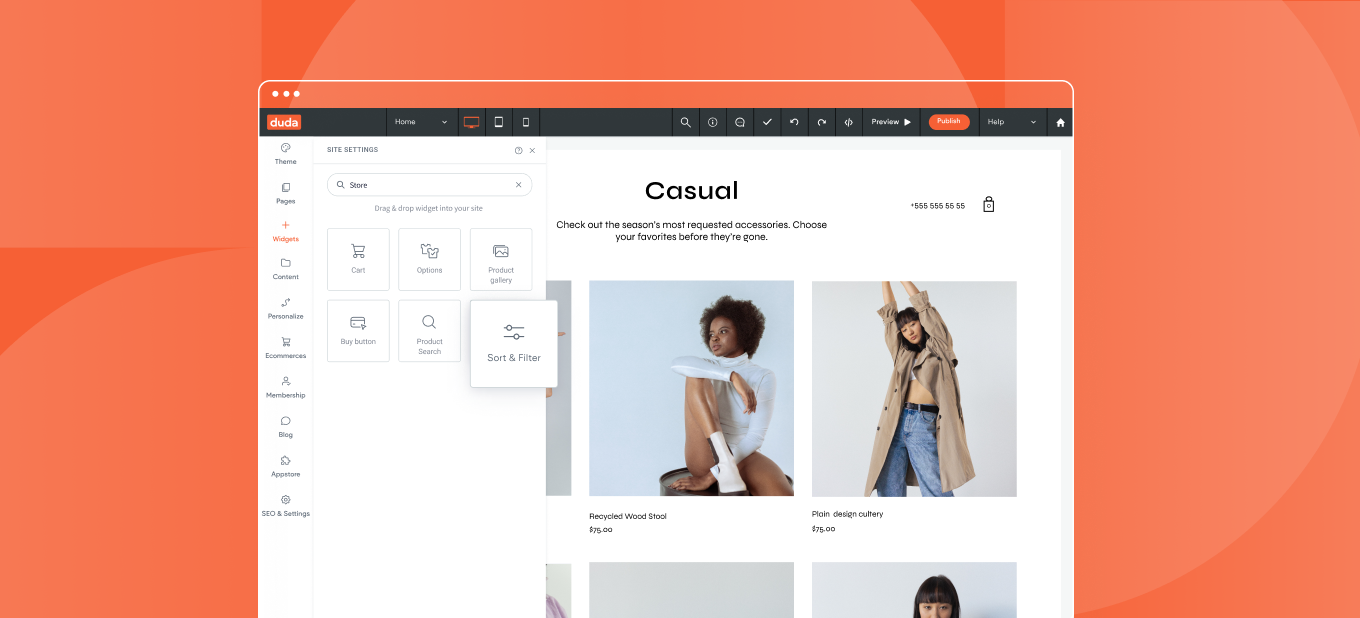
Adding Sort & Filter to an existing store or an eComm template
If you have an existing store site or plan to use a native store template for your next eComm client, adding the Sort & Filter widget is easy. Simply hit
Sell Online on the editor’s left panel, select the
Store Widgets menu option, and then drag & drop the
Sort & Filter widget to your page. Again, just make sure your site page includes a Product Gallery ahead of time.
Available Sort & Filter options
This widget comes with the free option to sort products by name (A to Z or Z to A). To get more advanced options like the ones listed below, you’ll need to upgrade your site plan to
Advanced.
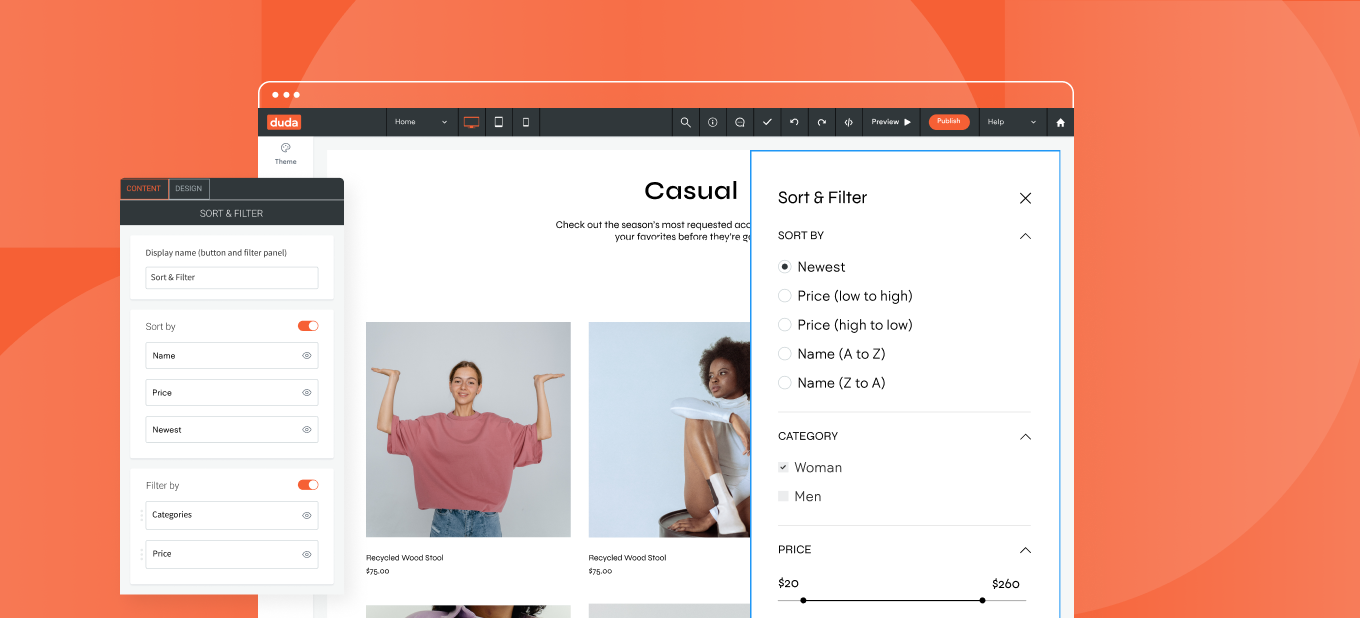
Here are the Sort & Filter premium options:
- Filtering by category
- Filtering by price
- Sorting by name
- Sorting by price
- Sorting by newest first
Another thing to keep in mind is that currently, the Sort & Filter widget only applies to the product level, not the category level.
Make the sorting & filtering experience your own
Once on your store page, you can customize the appearance and content of your Sort & Filter widget however you wish. From renaming the button itself to changing the Sort & Filter panel colors, you can achieve the exact design you or your client wants with ease.
For more information about the Sort & Filter widget, visit this support guide.


