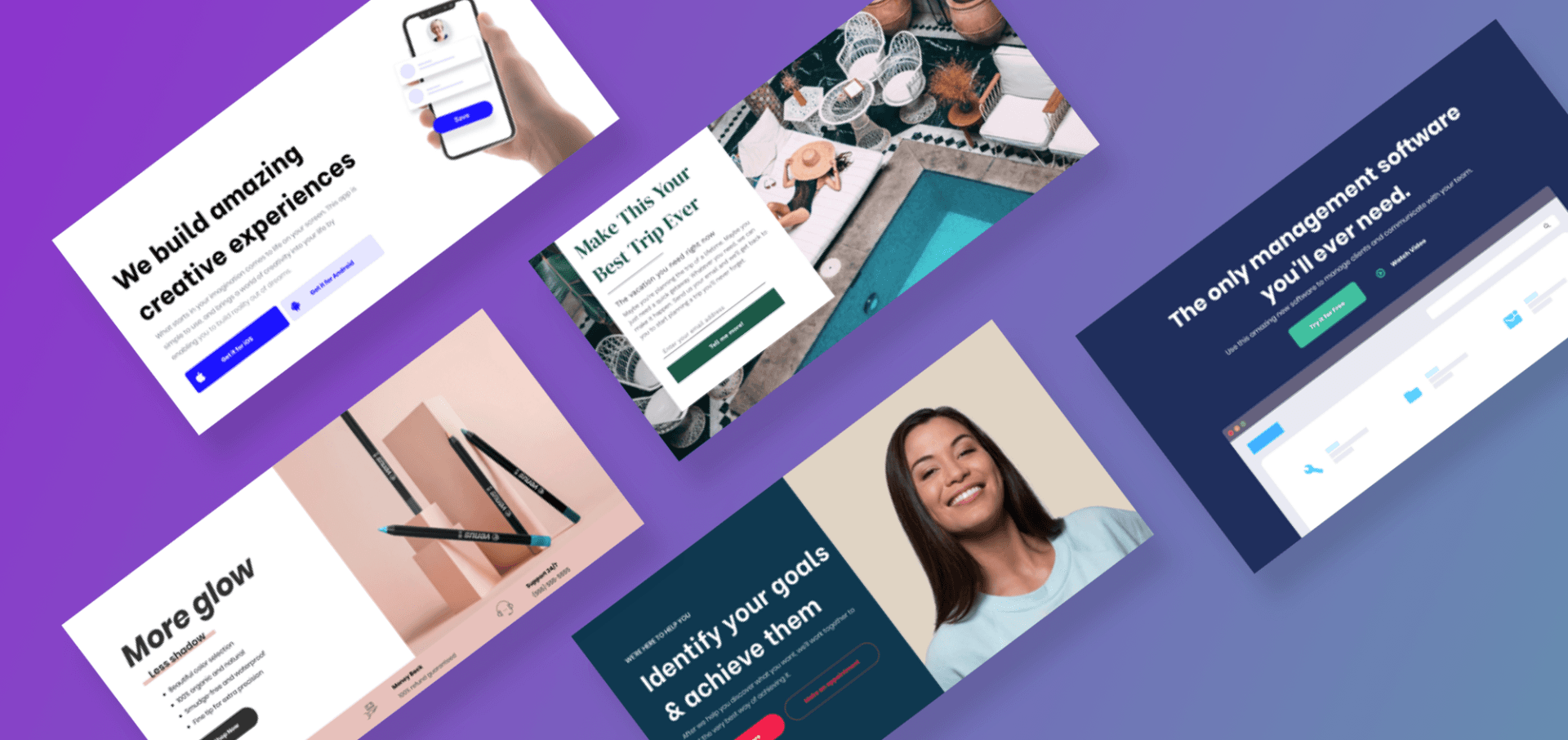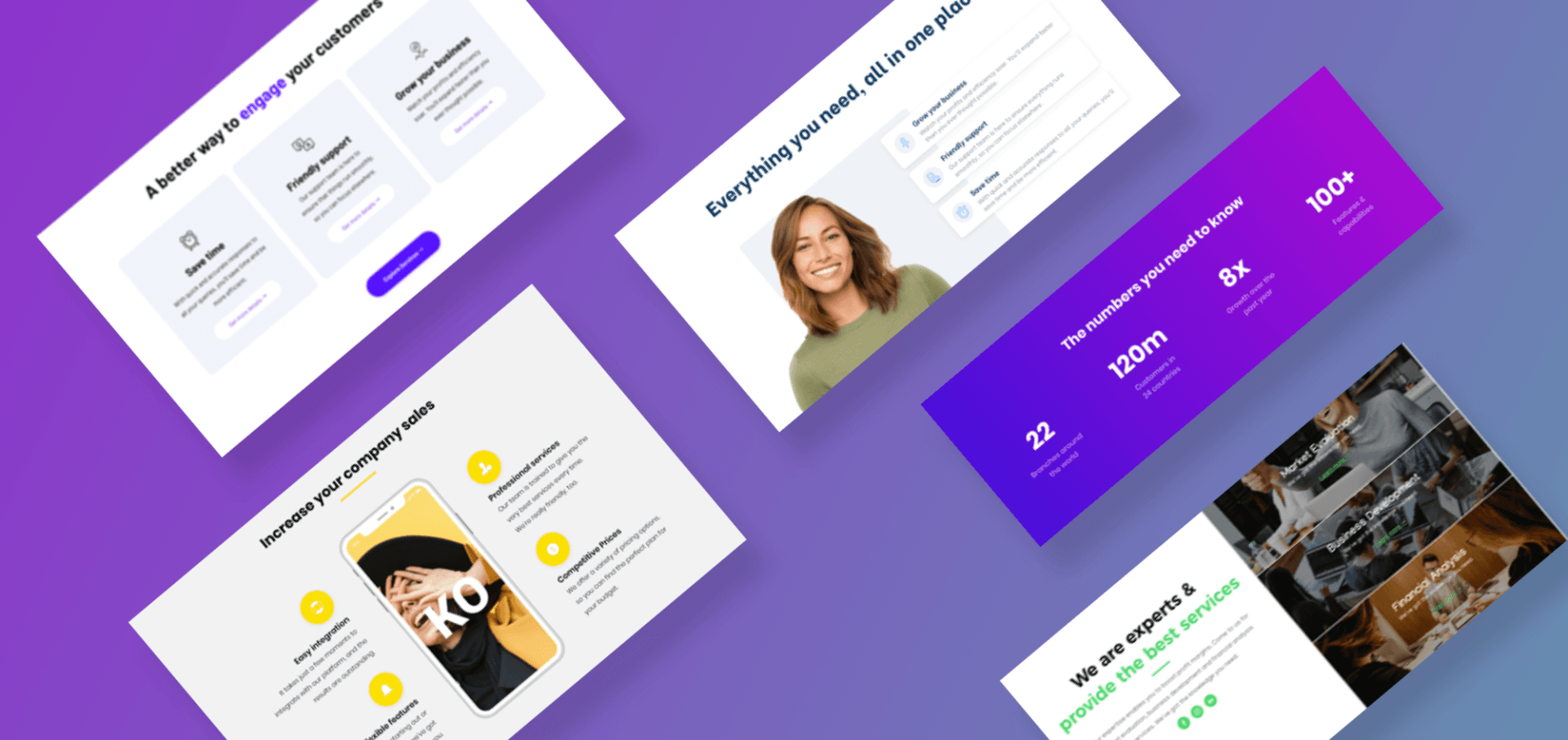New Sections: Intro & Features
We know many of you are building websites in record time these days, and we’ve got some new sections ready to help you do it quickly. You'll find these Sections in the Intro & Features categories. These Sections, designed to look great and convert, are just what you need to build new sites quickly or refresh current ones.
Intro Sections
These 5 new intro Sections feature large images, bold calls-to-action and clear, persuasive text. When replacing the content with your own, make sure you use high quality images and keep the text short and clear. Use bullets if you've got lots of information to convey.
If you've got two buttons (as some of these sections do) make sure you use different colors to distinguish between them. Placing identical buttons, side by side can make it hard for site visitors to choose which one they want to click on.
Features Sections
As for the Features sections, these ones are designed to accommodate for a bit more information. If the Section you use has three columns, try to keep the content in each column similar in the length, so the Section stays balanced on your site.
As always, you can use these sections anywhere on your websites. You can also save them as Team Sections so you’ll have them easily accessible at all times.