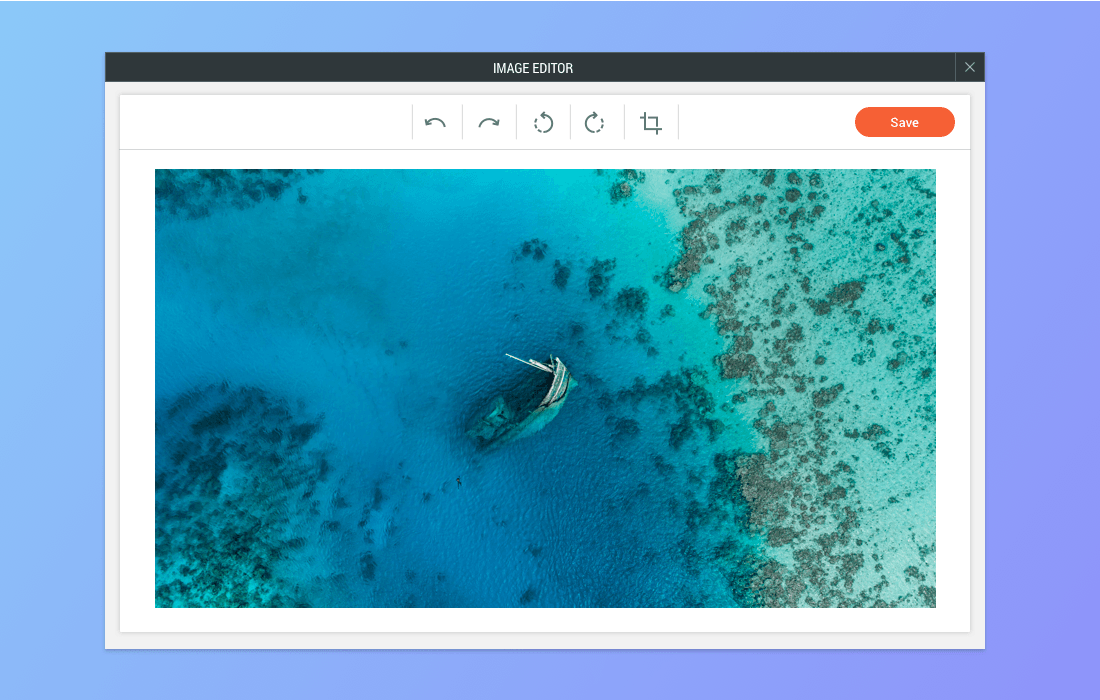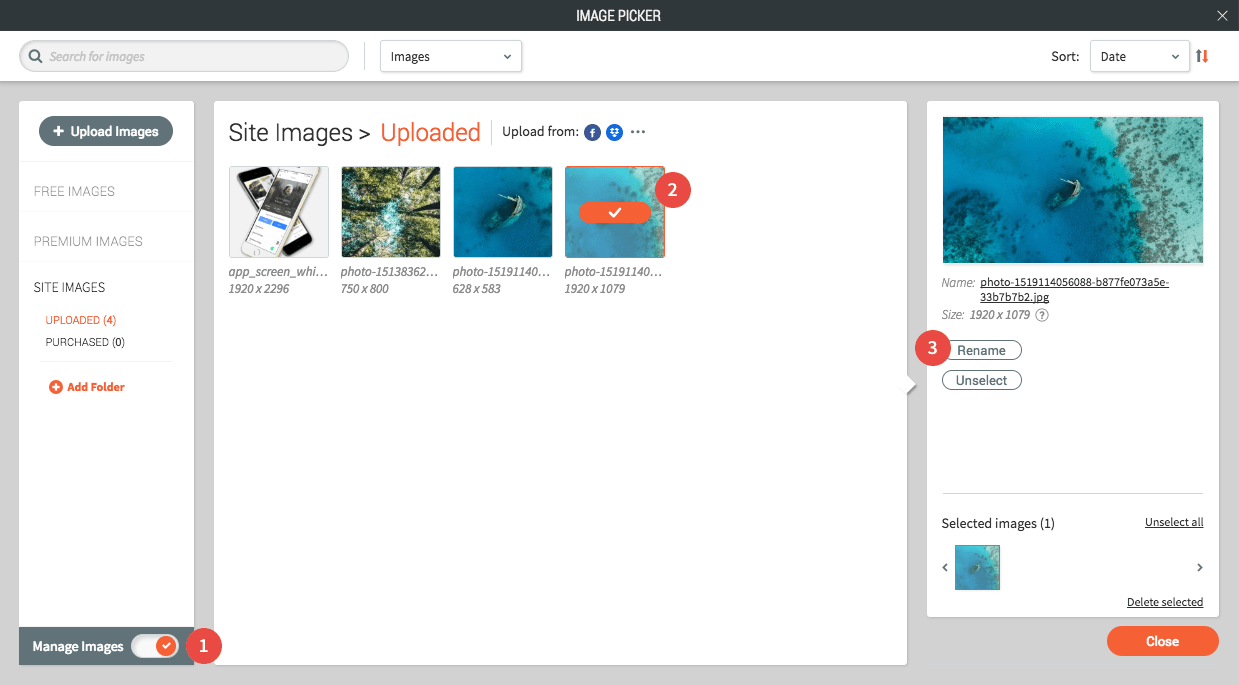New Image Editor - Smooth & Simple
The Image Editor has been replaced with a new one that contains the most commonly used image editing tools. Adobe, which built the previous editor has discontinued support for that product, so we couldn’t guarantee its stability for the long run.
To ensure that you continue to have reliable image editing capabilities, we’ve built a new editor that enables you to crop and rotate images quickly and smoothly.
Image editing tools already in the website builder
Many of the capabilities that were part of the old image editor are already part of many widget design editors, so you can simply edit the images after you upload them to your sites. These capabilities include:
-
Border: Choose border location, width and color
-
Shadow: Choose shadow color, location, and position
-
Overlay: Choose overlay color and opacity (on row/column background images)
Image editing tips
And since we’re already talking about site images, here are some tips to keep in mind:
- 1 image = 1000 words: Image are a great way to grab visitors’ attention, evoke emotion, convey information effectively and more. So make sure you include plenty of high quality, relevant images in your websites.
- Displaying text on images:
There are two ways of displaying text on images so that both the text and images render perfect on all devices.
- Use the Image Slider or Photo Gallery widget and add text to the Title and Description fields.
- Add text to a column or row and then add a background image.
- Rename images for better SEO & management:
We highly recommend giving images meaningful names before uploading them to your sites. Meaningful names boost your site SEO and make it easier to manage images. To rename images, open the Image Picker in Full View, turn on Manage Images, select the image you want to rename and click Rename.