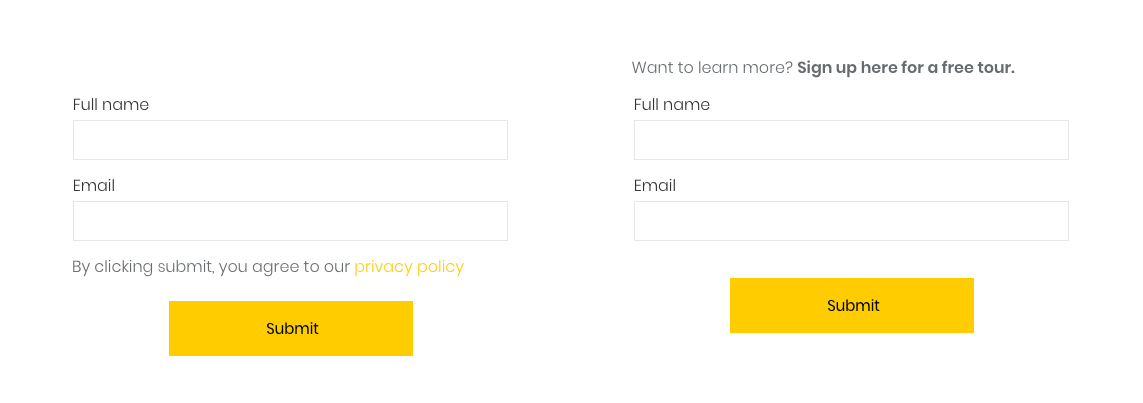New Contact Form fields: Opt-in and Free text
Opt-in Consent Field
Collecting data from site visitors is simpler and much more transparent with the new opt-in field that's been added to the contact form. Simply add the “Opt-in” field to any of your contact forms and responders can actively check that they agree to share their personal information with you. This new field is mandatory by default, so if you've added it to the contact form, visitors must consent before submitting the form.
If your site has a privacy page, we recommend linking the opt-in field to that page.
Free Text Field
If you want to add explanatory text, a privacy indication, or any other type of text within the contact form, you can now do it via the new "Free text" field in the contact form editor. Just choose the “Free text” field type, customize it using the rich text editor, and locate it anywhere on the form.
See some examples: