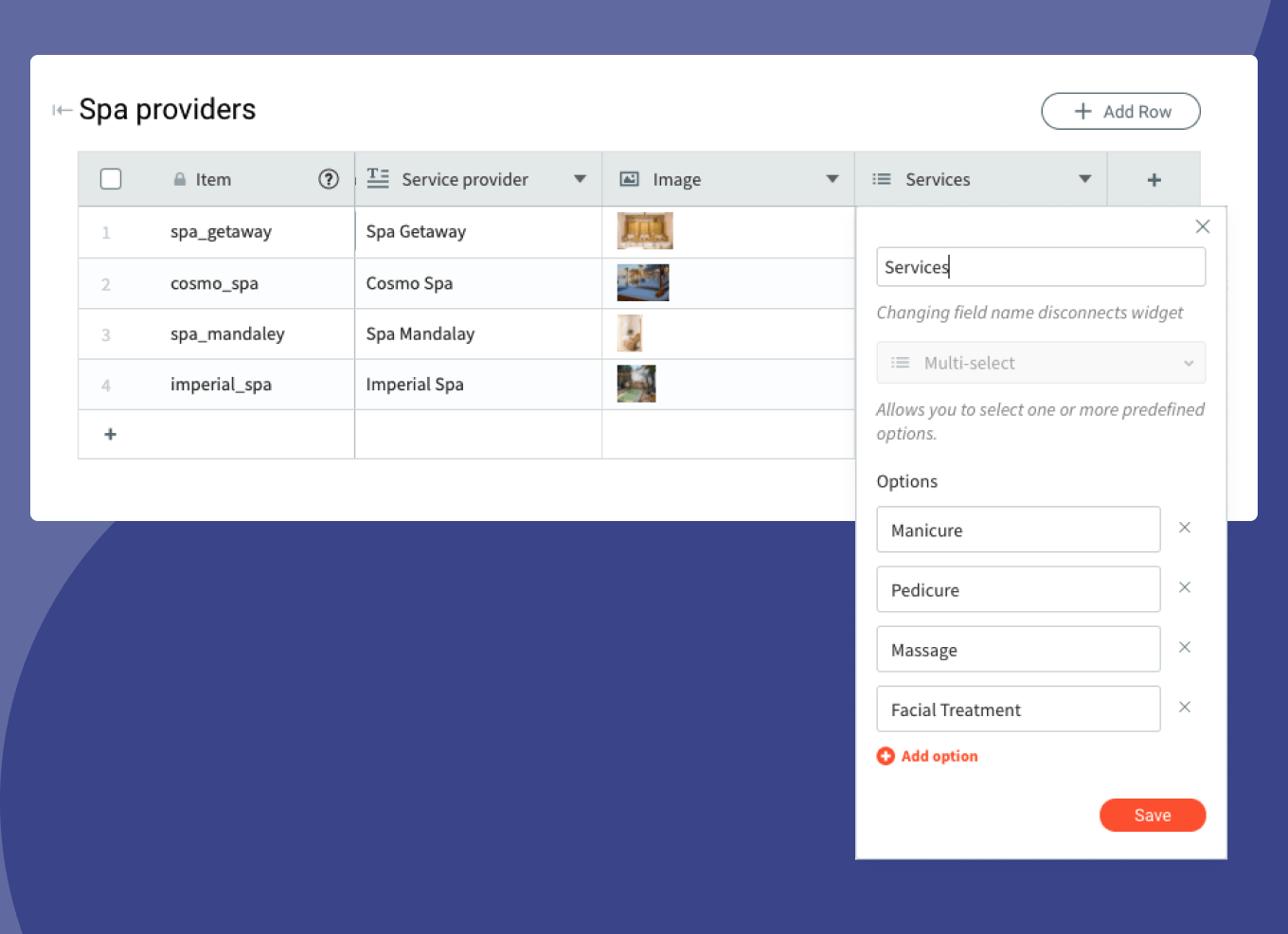New Collection Field: Multi-Select
Your newest collection field is Multi-select, which allows you to define multiple options in a single field, and select one or more of these options in each collection row. It’s ideal for when you want to assign multiple options to each row, display these options on your site, or use them to filter what is displayed.
In Collections, field types enable you to classify content so that you can connect it to the most appropriate widget. In addition to the existing field types, you've now got a Multi-select field, which opens new options for displaying info in your sites.
Use Case
For example, let’s say you’ve used Collections to build a service page on your site, and there’s a dynamic page for each service provider. Some providers may provide more than one service. Here’s how this new field can help you display information.
- Create a multi-select field named “Service Types” and add 3 options: Manicure, Pedicure, Massage.
- Assign these options to each of the service providers.
- Now, go to the service provider page that has a gallery connected to your service providers collection. You can display only those providers who offer the service you’ve added as an option. For example: Massage.
If you want to filter according to multiple options, you can do so as long as there’s an AND relationship between them. For example, someone who provides both massage and manicure services.
You can also display this information on each service provider’s individual page using Connected Data. When connecting this to a text widget, options will be separated by commas. For example: manicure, pedicure.
Multi-select is available in all collection types: Internal Collections, Google Sheets, Airtable and External Databases.
For more about collections, see
this.