Simplifying Connecting a Domain to Your Site
Connecting a domain to a website can be a daunting task if you’re not a DNS expert. The process can be overly technical, and the smallest mistake can have serious consequences. From now on, we will take care of that for you. All you have to do is log in to your domain provider account, and that’s it!
Hassle-free domain connection
Once you publish your site and are ready to connect it to your domain, instead of diving into the complex world of name servers and DNS records, all you need to do is log in to your domain provider account. The rest of the process happens automatically in the background.
No room for errors
Having a dedicated domain connection capability at your fingertips means you can trust the process and let it happen on its own without worrying about possibly making a mistake.
Easily connect a domain for a customer
Did you build a site for a customer and all that’s left is connecting their domain? With the new domain capability, that’s taken care of. Using a simple link you can copy and send to your customer, they log in to their domain provider account and the rest of the process happens all on its own. Done!
Domain connection in 2 easy steps
After publishing a site, enter your domain name. This will prompt the domain connection pop-up.
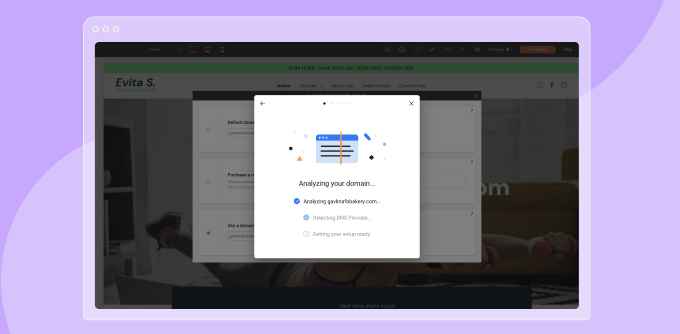
Next, it will analyze your domain name and identify the provider. It will then ask you to log in to your account with that provider, using your relevant account credentials.
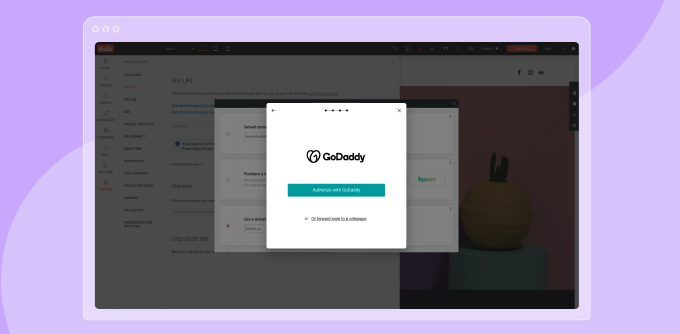
Success! Your domain is now connected to your site and your online visitors can easily find you on the web.
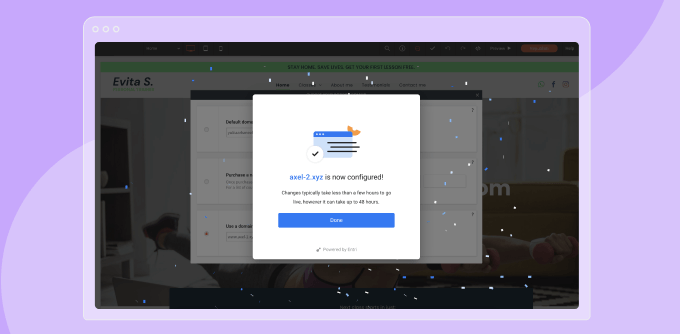
Currently supporting the most common domain host providers, we’re constantly working to add more providers to our single login solution, to ensure everyone can use this tool.
Got questions? Check out this how-to article.
Please note that in the future, feature availability may be subject to account plans.


