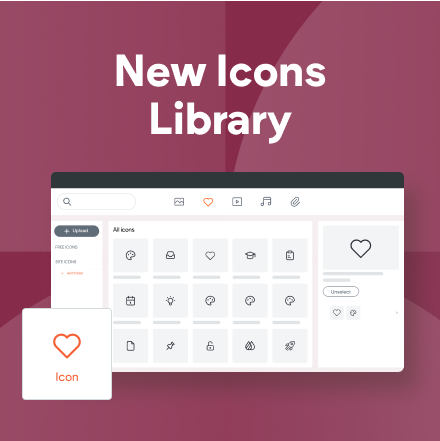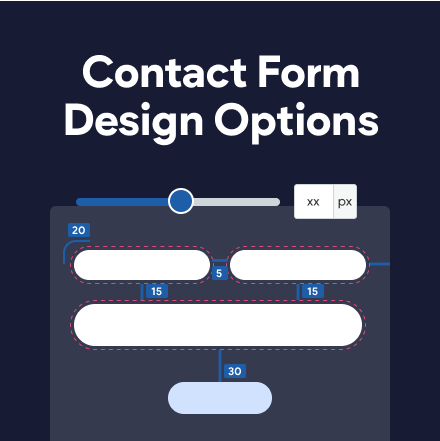Offer Access to Exclusive Content with Site Membership
Site membership allows you to create free or paid based restricted access for signed up members, and designate specific site pages to show special content only they should have access to (depending on the plan they've signed up for).
The free membership option is ideal for organizations like schools, corporation employees, and other types of organizations that need an internal portal where its members can log in, access relevant information, and more.
Paid membership makes it possible to restrict exclusive content behind a paywall, and only members who purchased a paid membership plan can access that content. This offers a great way to monetize your site's content, generate leads and keep your audience engaged.
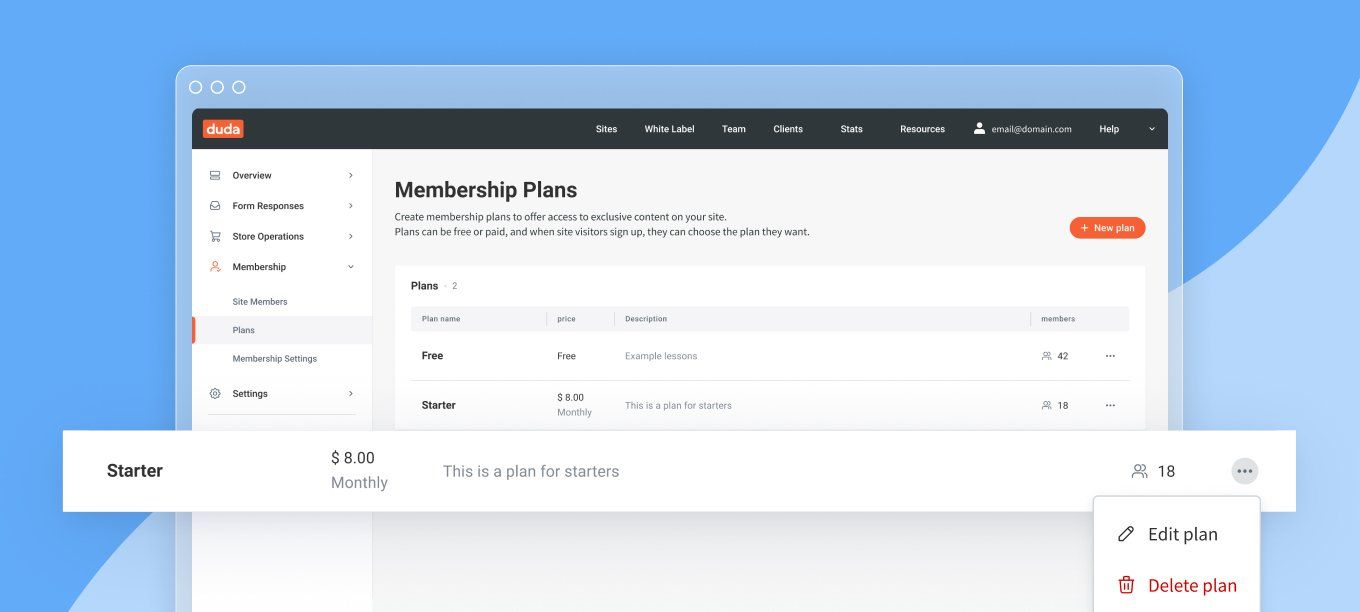
Free membership use case: Employee portal
One of your customers has asked you to create an internal employee portal for their business. This customer wants different employees to have access to different site content. Until recently, this use case was not supported by Duda.
With membership, you can create a dedicated area for each type of employee. For example, regular employees will receive access to all company onboarding documents and guidelines. In addition, managers will also get access to financial reports and performance reviews.
Paid membership use case: a paid online course
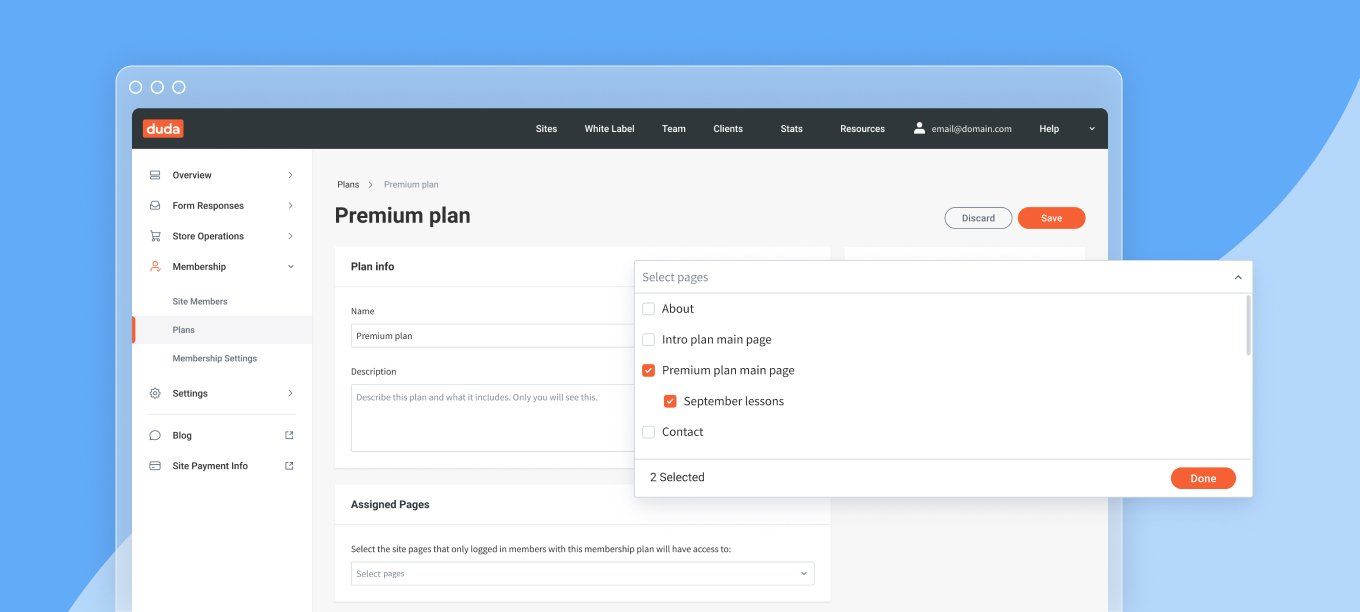
A client of yours is an SEO consultant, and wants to offer paid content on his site. He wants to add his 'SEO for Beginners' course online, and offer a series of 5 video classes for USD $50.00.
Here's how to make that happen:
#1- Create the site page(s) for your online course
- Using the editor, create the site pages of your client's online course with the videos that will serve as the exclusive content. All 5 videos can be on the same page. This will be a restricted page only logged-in members who purchased the paid membership plan will later access.
- Using the Pages panel on the left, find that course page and open its Settings > Set page access > Members-only.
#2 - Create a paid membership plan
- In the editor, click on Membership on the left panel.
- In the Site Overview, select the Membership Plans tab, then hit the + New Plan button. Next, add the relevant info:
- Plan info - Give this plan a name and a description.
- Assigned pages - Select the page(s) you created with the exclusive video content of your course.
- Pricing - On the right, choose the paid plan option and set its price to $50.00. Keep in mind that you'll need to have the Business plan and a connected gateway to enable paid membership plans.
- Hit the Save button.
#3 - Make the online course available for purchase
Here's how to let site visitors know the SEO for Beginners course is available, and to allow them to purchase and access it on your site:
- On the site's homepage (or another page of your choice), advertise your client's online course and add a 'Purchase Plan' button site visitors can clearly see and click.
- Click the button to open its settings. Under Content, scroll down and look for the Membership plan checkout option. Click it and select the paid plan you created for the course, to connect it to a checkout flow.
- Add a login button to your site' header using the Widgets panel - this will allow members who purchased the online course to access it (that's what they paid for).
That's it - you're ready to create your site membership. Whether free or paid, you can start restricting content today, and offer a members-only experience for your clients.